BLOG
How to Keep Lead Database Quality Clean
We hoard data in our CRM or automation tool for a range of different reasons. Much like people who hoard clothes or newspapers, we tend to think it will someday come in handy, or we’re worried that we’ll accidentally get rid of something important.
But with a dirty database, you can find yourself facing a myriad of issues including (but not limited to):
- High bounceback/poor delivery rates due to incomplete or false email addresses
- Inaccurate campaign results made up of fake/suspicious leads
- Limited opportunities with segmentation
- Extra large bills for exceeding database limits
Continue reading for key ways you can keep your lead database quality squeaky clean.
(Disclaimer: for the purpose of providing examples in this article, we will be focusing on the automation tools Oracle Eloqua and Marketo).
Validating your existing data
Remove duplicate lead records
Each CRM/automation platform will have a unique way of removing duplicate data.
Eloqua for example, focuses on whether multiple records have the same email address with a set of rules around data priority for each field. It works by comparing each entry for a particular field, putting it in ASCIIbetical order.
Marketo on the other hand, compiles a list of Possible Duplicates within the Lead Database area, where you can go in and merge similar leads together. Field by field, you can choose between the conflicting fields. It’s a manual, but extremely worthwhile process.
Alternatively, you can choose to outsource your data cleansing. In Australia, companies like Sensis have access to an extensive range of data resources to enrich your data and enhance your marketing communications.
Actively disqualify leads
Create lists
Within Smart Lists in Marketo or Segmentation in Eloqua, you can apply filters to locate and remove unqualified leads. Here are a couple of ways you can look at identifying unqualified leads:
- Buyer Personas
If you haven’t already, we would most highly recommend creating buyer personas for each of the audiences that you reach with your brand. This provides incredible insights when it comes to digital advertising and is also extremely useful for cleansing your database.
Being able to identify key characteristics of your buyers means you can cut out anyone who falls under other areas in that category. For example, if historically, the buyers for your development have come from 25 km around the Melbourne CBD and are aged between 35 and 50, suffice it to say, you could cut out any leads outside this area and/or outside of this age group. - False Form Submissions
When it comes to form submissions, it can be blindingly obvious when someone has entered false information. For example, sequential digits in a phone number or use of the word ‘Test’ in a name field.
Brainstorm a list of generic ways that people can input to surpass a form. You can use these phrases in your contact/lead database to quickly find and delete any obvious fake leads.
Monitor engagement
Much the same as lead scoring when you’re monitoring how engaged a lead is, it’s also important to monitor how disengaged a lead is.
You can set up negative lead scoring in different ways across a range of automation platforms to easily gauge when someone has completely no fit for your product or service. Actions such as marking your emails as spam or unsubscribing from emails are definite tell tale signs.
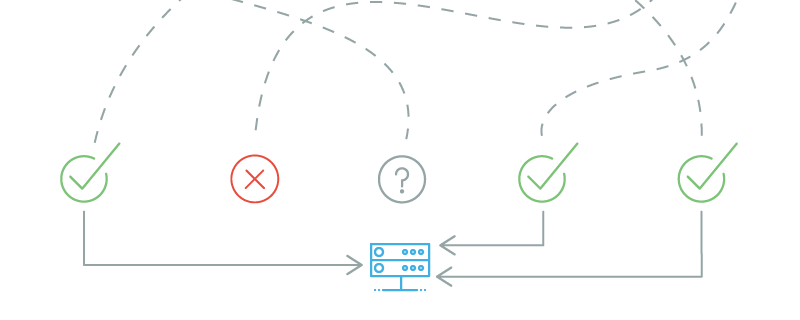
Validating your incoming data
Blocking the right email addresses
Particularly in the case of limiting website content to your competitors and avoiding as spammers as possible, it is crucial to set up a (as referred to in Eloqua) Master Exclude List.
Adding in the specific domains you know to be spammy or the ones of competitors who are likely to scope out your online material guarantees cleaner, more qualified leads.
Further qualify your leads
Adding another form field to ascertain your lead’s intentions or use hidden fields to gather geographic information are easy ways to ensure that everyone that comes through meets a minimum requirement for qualification.
If you choose the former option, don’t make the answer too difficult. As another barrier to completing the form, you need to ensure that the extra field is as easy to fill in as possible, providing you with more information, but not taking too much extra time from your lead.
For example, you can provide a multi-select or drop down menu option to find out whether a lead intends on owning and occupying an apartment or investing it in.
Monitor lead submissions with email notifications
Often times the most accurate data is determined by a real person. Sending real-time email notifications for lead submissions to relevant people is not only useful for alerting salespeople, but also for reviewing lead information.
Whether you set aside time each week or review them as they come in, email notifications are key to quickly spotting suspicious behaviour such as mass downloads across your website.
With these simple and cost-effective points in mind, you’ll be more wary of how leads are entering your database and the factors that could be affecting your current database. In no time, you’ll be on your way to creating a more highly-qualified and engaged audience.











