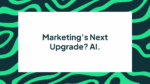BLOG
7 Changes for a Website a Mini Makeover
You had your website professionally designed a few years ago, and at the time, you loved it and so did your clients, but now it’s been awhile, and website styles have changed. It’s time to give your website a fresh look.
Here are seven great design changes to give your website a mini makeover.
Revamp your website copy
In past years, companies wanted to keep website copy more professional in tone to convey a feeling of authority and seriousness to customers, a feeling that this company is dedicated to proving quality goods and services. Nowadays, consumers are responding more to companies that appear relaxed and transparent.
Your copy should reflect the passion behind your company. Ask yourself, “Why are you in business?” and provide yourself with an answer in your copy. People respond best to others who are passionate about their dreams and life’s work, so let your copy reflect this.
Keep your copy short, sweet and to the point, and avoid any industry jargon. Large blocks of text can be difficult to read on screens, so make your paragraphs short and easy to get through. Sure, some of your clients might understand industry lingo, but not everyone will. You will only alienate your visitors.
Use the AIDA Model
A trendy-looking website does not always equal a high conversion rate.Try the AIDA model for your website design:
A – Attention: Grab the viewer’s attention immediately with sharp, compelling images and typography. Make sure these designs are above the fold area for maximum grab.
I – Interest: Explain any benefits or advantages of using your product or service over others. This will boost viewer’s interest if they know what they’ll be getting out of your company.
D – Desire: Create feelings of desire by including testimonials, press from other positive websites and recommendations from industry professionals or celebrities.
A – Action: Finally, give viewers a way to act. Whether it’s signing up for an e-newsletter or an upcoming webinar, make it easy for your viewers to act immediately.

Improve your website’s performance
When you log onto your website, how long does it take for a page to load? If it takes more than five seconds to fully load, then you might be losing visitors before they even had a chance to view your website.
To make your site load a little faster, try these tips:
- Use few graphics to optimise the images that you do choose to use.
- Stick to one or two typefaces.
- Reconsider features such as revolving carousels.
- Cut back on the number of images you’re using overall.
You’d be surprised how much just a few seconds of delay can deter people from coming to your website. Remember that next time you want to make a whole page filled with pictures. Find the best way to optimise those pictures so they load faster
Make your website responsive
If your site is not already responsive, it needs to be as soon as possible. Google’s last algorithm update started favouring responsive websites on searches done on mobile phones, pushing down sites that were not mobile regardless of their popularity. Even if your site is on the first page of Google search results when you search on your personal computer, you might be on page seven or eight on a mobile phone, and since apps are taking over the web as we know it, this is vital.
As you should already know, responsive website design means creating one website that adjusts to fit to different sized screens. Whether people are searching on a phone, tablet or computer, your website will show up in the same general format, making it easy for users to adapt to your site. This is the alternative to having websites for tablet, phone and desktop screens.
Google finally got tired of having to index multiple versions of the same website so they decided to favour those that were responsive. Since so many searches are being done on mobile devices (though Google won’t say how many), there’s a good chance you too might be missing out on search opportunities if your website isn’t responsive

Use whitespace
While many websites use large images, plenty of colours and paragraphs of copy, sometimes whitespace just speaks for itself.
A white background or blank space can do wonders for a website. Whitespace draws attention to the action on the other parts of the page and make them clearer and more easily definable. Rather than distracting viewers, whitespace points your attention back to the call-to-action and other key features on the page.
Consider cleaning up your design and simplifying it. Add some whitespace and let your tight copy and a few choice images do the selling.
Redesign forms
Whether users are filling out email sign-up forms or paying for a product or service, you should be going out of your way to make it as easy as possible for your visitors. Here are a few ways to simplify these forms:
- Ask for a name, address and one qualifying drop-down-selected, demographic-defining adjective for sign-up forms. Any more and people might not bother.
- Accommodate mobile and desktop users by making the form input boxes bigger.
- Prefill any fields if possible, based on a user’s past information.
The users that complete these forms, the better chance you have of scoring a strong lead.
Revisit navigation
One of the most frustrating aspects of a website to a viewer can be the site’s poor navigation. You clearly have all the information at hand, but you just haven’t made it easy for your visitors to get to it.
Return to your sitemap and try to see it with new eyes. Which pages are necessary, and which ones are taking up space? Do you need two separate pages for two similar services, or can you combine them to make accessibility easier?
Move your navigation pane to the top of your site, if it isn’t there already. Make sure it sticks and follows users as they scroll down the page. This will make it easy for them to easily jump to another page on your site.
Like fashion, website styles go in and out every year, and while you may think that Geocities had something going for its sites, it’s time to come out of the past and into the future. Try a few of these tips and see the difference your mini-makeover can make.