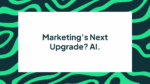BLOG
Social Media Monitoring on Twitter
Twitter has been my favorite social media platform for years. Most of my leads come from there. But it is not all. I have also met great people, some of whom are now among my best online friends. Others are treasured peers with whom I have partnered several times.
With that said, things did not happen overnight. I worked hard to build those relationships. I did not just spent countless hours in Twitter chats, I also monitored conversations around my blog and name carefully.
Now, let me ask you a question: Do you know who shares your content on Twitter? Your answer will probably go like this: “I use the mentions feature. So, yes I do.”
Actually, you are wrong. You can only spot half the shares.
I will tell you why in a moment. Right now, here is a definition.
What Is Social Media Monitoring?
According to Wikipedia, social media monitoring or listening is “an active monitoring of social media channels for information about a company or organization” via various platforms to “determine the volume and sentiment of online conversation about a brand or topic.”
There are many benefits to listening to those conversations. For example, you can gain invaluable insights into what makes your audience tick and serve them better as a result. You can also catch and address problems and questions proactively.
Beyond that, though, there is something even more important: The priceless ability to start conversations that matter, show you care, and take your brand to the next level by humanizing it. That’s one of the best ways to build advocacy!
Why Twitter Mentions Alone Are Not Enough
When they come across content they would like to share, Twitter users do not always hit the sharing buttons on blogs. They prefer relying on a service like Buffer because of its scheduling functionality. And when they do, our Twitter handles often get “axed” in the process.
The result? No notification will pop up for us when the updates are sent.
TweetDeck to the Rescue!
TweetDeck can help you find all the “invisible” mentions on the Twitter-sphere.
Yes, you read it right. And it’s actually very easy to set that option in motion.
The trick is to go beyond your Mentions column and add additional columns with a specific focus. For example:
- Your domain name (e.g., socialmediaslant.com)
- Your blog’s name
- Your own name
Here is an example with my TweetDeck dashboard:
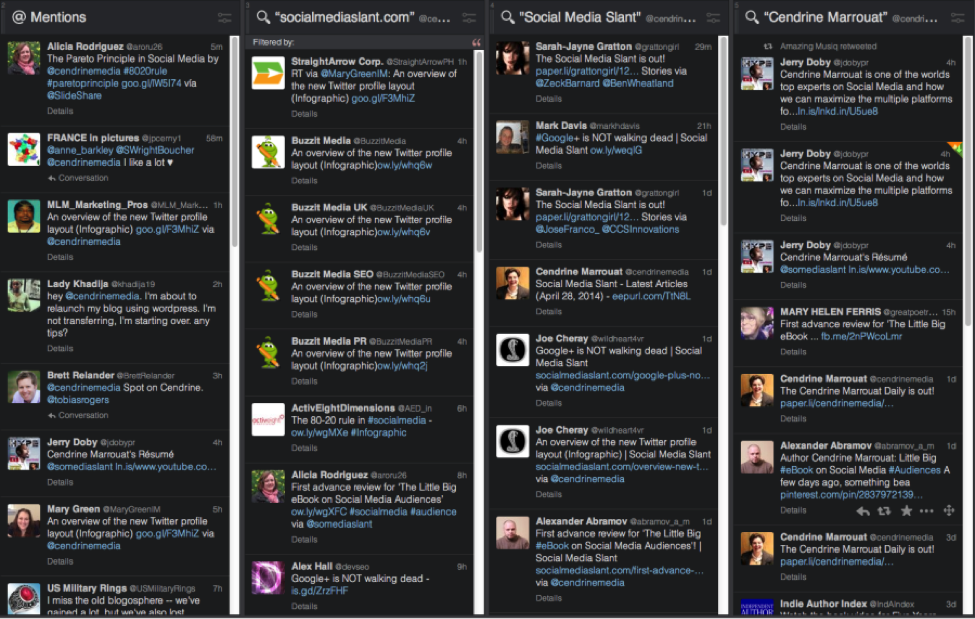
As you can see in the screenshot above, none of the Tweets in the “Social Media Slant”, “socialmediaslant.com,” and “Cendrine Marrouat” columns have my handle (@cendrinemedia). And yet, if you click on the links, you will land on my blog.
The exception is the Tweets from the user whose Paper.li paper has the same name as my blog. However, they do not show up too often, so it is a minor issue.
Remember: With TweetDeck, you can have as many columns as you want. Here are some additional ideas:
- If you write guest posts, you can monitor articles individually. Just enter one permalink or title per column.
- You have a unique or unusual name? Chances are that people will misspell it. Take advantage of it! For domain names, Domain Name Typo Generator will give you great ideas on what to monitor. Keyword Typo Generator is a solid option for personal names.
- And why not even keep an eye on conversations around your slogan, or the titles of your videos, infographics, and announcements?
- Negative mentions matter too! Try combining keywords like “brand/blog name + fail / bad / negative / unhappy.”
What You Should Do Next
Surprise the Tweeps who share your content. Start with a “thank you.” If they respond, ask a question. Open the door to a conversation. Some people will stop there. Others will be very happy you noticed them.
Do not get discouraged if nobody seems to care at first. It may take weeks before you get one response. However, since so few brands actually acknowledge individual members of their audiences, you may also notice an increase in recommendations or mentions of your blog and/or name in your stream.
That’s the little things that make a difference. You can trust me on that one!
Some Additional Tools to Monitor Conversations on Twitter
If you find TweetDeck a little too daunting, there are other third-party platforms that work well for listening to the Twitter-sphere. Check out the list below:
- Topsy – This tool indexes and ranks search results based on the most influential conversations on Twitter. You can search for specific terms, topics, pages, or domains.
- Social Mention – Social Mention is not just for Twitter. It monitors more than 100 platforms to allow you to easily track and measure what people are saying about you and your brand.
- Mention.net – One of the most powerful tools I have ever used! The service checks millions of sources (social networks, news sites, forums, blogs, etc.) and alerts you in real time every time your keyword is mentioned. You can access your dashboard from anywhere (desktop and mobile device).
What are your tips to monitor conversations on Twitter? And what tools do you use?
About the Author:
Cendrine Marrouat is a social media blogger, curator, coach, and author. She is also the founder of #smslantchat on Twitter and Social Media Slant, a website dedicated to small business owners and solo-preneurs.
Cendrine contributes regular content to Paper.li and B2BNN.com.
Latest book: The Little Big eBook on Social Media Audiences: Build Yours, Keep It, and Win (2014)
Just in case you want to add some of my social media accounts, here they are below:
Twitter: @cendrinemedia
Google+: https://plus.google.com/+CendrineMarrouat
Facebook: https://www.facebook.com/socialmediaslant
Pinterest: http://pinterest.com/cendrinemedia