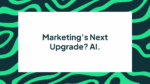BLOG
Responsive Search Ads Best Practices (With Examples)
Check out these responsive search ads templates with examples to maximise your results.
So you’ve said goodbye to Google expanded text ads, what’s next?
This change makes way for responsive search ads to take centre stage, becoming the only search ad type that can be created or edited.
To get ahead, we began early testing in the months leading up to the changeover.
When comparing the performance of responsive search ads against existing expanded text ads, we saw performance was maintained or improved. Now? We’ve seen performance skyrocket in some cases.
So if you’re still hesitant to go all in on responsive search ads, this blog is for you. Here we share our tried and tested best practice methods for responsive search ads that drive the best results.
What are responsive search ads?
Responsive search ads let you upload headlines, descriptions and links, all the standard stuff you’re used to with expanded. Then Google will mix and match to create the most relevant and effective combinations for each ad.
How does Google generate responsive search ads?
After plugging in multiple headlines and descriptions, Google will automate the testing of different combinations. Over time, it learns which options work best and uses them accordingly.
This is just one easy way that you can begin using AI to optimise your campaigns. Find out more in Why You Need AI in Your Digital Marketing Strategy.
What is the difference between expanded text ads vs. responsive search ads?
Unfortunately, expanded text ads just don’t cut it compared to responsive search ads.
Expanded text ads, with their three headlines (up to 30 characters each), two descriptions (up to 90 characters each), and a display URL are much more limited and while there are benefits certainly from a testing methodology standpoint, there’s no denying that the Google algorithm is a winner.
Responsive search ads include many more combinations and possibilities. And because combinations are created and tested automatically, you get the best results with less manual effort.
If you’re worried about taking the leap of faith, remember that Google phased out expanded text ads because responsive search ads are much more effective when it comes to delivering the right message to the right person at the right time.
How do I create a responsive search ad?
Responsive search ad specs are so simple that this list can form the perfect basis for your responsive search ads template.
Responsive search ads include:
- 15 headlines (30 characters each)
- 4 description lines (90 characters each)
- Optional pinned headlines and descriptions to specific ads
- A set display URL path
- A set final URL (ala expanded text ads)
Responsive search ads best practices
Something you’ll need to consider with responsive search ads is that they can be scored poor, average, good or excellent.
The better the ad strength, the higher chance of it performing well.
Here are our best practices to help you achieve a quality score of excellent. And remember, this score will change as your campaign progresses. So it’s important to check in.
Responsive search ad example #1: Don’t pin headlines
Where appropriate, don’t pin headlines as we’ve found that you’re better off letting Google mix and match your copy to find the combinations that work best. Test it out yourself and see the quality score of your responsive search ad when all of the assets are pinned vs. not.
Responsive search ad example #2: Use a minimum of 10 headlines
Our testing has shown that the more headlines you write, the better.
With more options to choose from and test, Google has plenty to work with when serving up ads to users.
Aim for 10 headlines as your absolute minimum, and where time and budget permit try to fill all 15.
Responsive search ad example #3: Create unique headlines
There are two parts to this best practice.
Firstly, Google won’t differentiate between headlines that have tiny differences such as capitalisations or punctuation.
This is simply because users won’t either, so make sure each headline is unique to improve your chances of getting great results.
Secondly, create some headlines that do have relevant keywords in them and some that don’t. Nobody likes keyword stuffing.
In this way, you boost your chances of crafting messages that resonate with users while also covering straightforward search terms. We believe this also helps Google to combine headlines that say different things, by displaying some with keywords and some without.
Google will suggest headlines based on your URL, call to actions, promotional phrases and more.
Responsive search ad example #4: Edit in the platform itself
Responsive search ads templates are great for producing bulk ads, cutting down time and keeping your copy organised and accessible at scale.
For a Responsive search ads template, simply plug the specs detailed above into a spreadsheet.
Keep in mind, the problem with templates is that you don’t get to see the quality score until you’ve loaded the copy into the platform.
For best results, we recommend editing your ad in-platform so that you can see the quality score change in real time as you optimise each ad. This will stop your team from double handling, and maximise your Google results.