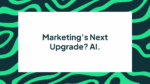BLOG
Nurture Campaigns: 5 Steps to Marketo Ad Bridge
A lead nurturing campaign is the process of creating long-lasting relations with potential customers. Even if they are not directly interested in your product from the get-go, you build up to create presence and trust. Then, when the time comes, they would buy from you.
Marketo’s Ad Bridge, the essential tool that makes lead nurturing a breeze.
By combining customer information and behavioural analysis across all web channels you’ll be able to create digital ads that will encourage not only clicks but conversions as well.
The result is a finely targeted campaign that delivers the right information and tools needed to convince a lead to become a loyal customer.
Want to get in on lead nurturing best practices with this revolutionary technology? Here are the five simple steps to nurturing leads with Marketo Ad Bridge.
Step 1: Create a Smart List
Marketo’s database houses a lot of information for you. If you’ve collected enough data on the leads, then you should start creating customised lists of consumer groups that will be receptive to your ads.
Whether you’re targeting industry professionals (B2B) or consumers (B2C), Marketo will track professionals based on:
- Industry and organisation
- Estimated revenue and size of the company
- Products previously purchased
- Estimated step in the buying stage
- Company persona
- Region and country
They will also track consumers based on:
- Geographical location
- Past purchases
- Any profiles set up
- Potential buying intentions
- Previous and current engagement
- Offers previously used
Using all this information, you can create tailored audiences and present them with a great message.
For example, if you have a group of industry professionals who have already purchased one service from you, then create an ad upselling a complementary service.
If you have a group of consumers who previously used a 10 percent discount code, try sending them ads with similar offers to further entice them.
Get creative when designing your Smart List. Remember, you can build multiple lists and you can have the same leads on different audiences. Just make sure you’re updating these lists as leads are converted to sales.
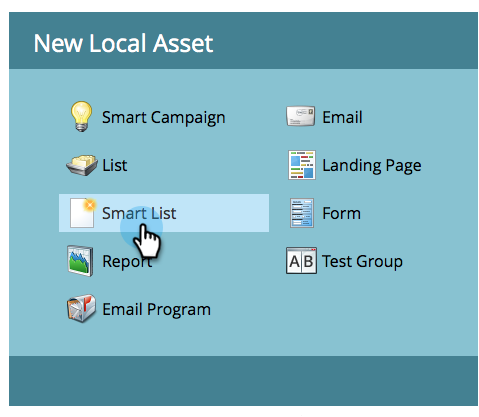
Step 2: Choose your network
Based on the buying behaviours and demographics, you’ll want to select the mediums most likely to engage your audience. Of course, you can launch multiple campaigns for the same audience across several different networks. But if your audience doesn’t hang out on Facebook too much, then don’t spend your advertising money there.
When choosing the right network for your audience, keep these thoughts in mind:
Display ads show up on Google-affiliated websites
Google is the king of search engines so there’s a good chance that a lot of industry professionals (and consumers too!) will use Google to get answers to their questions.
Facebook has a huge following
No matter your audience, you can almost guarantee that they have profiles on Facebook (1.49 billion monthly active users). However, this does not mean that every audience spends a lot of time on facebook.
Personalisation is key, no matter what network you use
Whichever network you decide to go with, make sure you have a personalised message that relates solely to that audience.
Step 3: Set up Ad Bridge
Once you know to whom you want to market to and where you want to reach your market, it’s time to fully set up Ad Bridge so you can get started.
Setting up Ad Bridge is done in three simple steps:
- Go to the Admin menu and click Launchpoint
- Go down to New Menu and choose New Service
- Give a name to your integration and choose whichever service you want. Authorise it and then click Create to finalise it.
Doing this will integrate your existing advertising accounts with Marketo and allow you to control them from Marketo. Though you will still have to create ads for those services within their specific accounts, you can manage them from Marketo and track their progress.
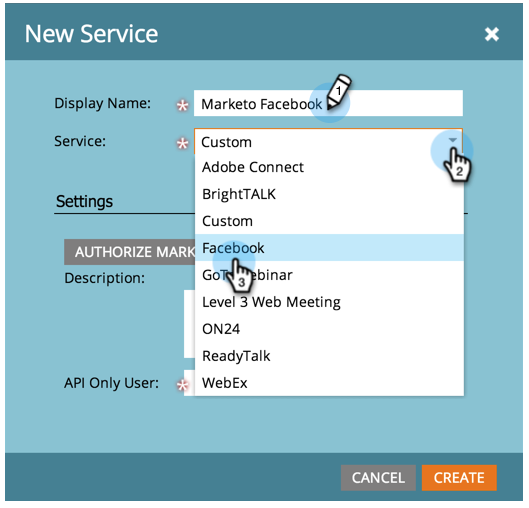
Step 4: Map out your advertising strategy
You’re almost there. Now it’s time to choose the right messages and offers to further nurture your leads and encourage them to come back to your site.
When creating ads, try a few of these strategies to get people to click:
- Offer a free ebook download in exchange for more information from a lead (household income, size of business, etc.)
- Invite leads to attend a trade show or webinar
- Promote a discount or offer
- Introduce a new product that related to a current popular product
Try out several of these ideas and see how well your audiences respond to them.
Step 5: Track your progress
As you launch your campaigns and watch them progress, it is vital that you keep a close eye on the campaign’s progress and see how it performs. Many marketers skip this step and immediately move on to the next campaign, but this is perhaps the most important step in the process.
Marketo provides you with a wealth of information about your campaigns. It’s up to you to use that information to better understand your audiences and their needs and create stronger campaigns.
By tracking which ads and messages were more successful with your audience, you’ll be able to create other similar ads that further go after what your audience is looking for.
Improve your ROI on PPC Ads
The overall goal of using Ad Bridge is to improve your ROI on PPC ads across multiple venues and create better-converting ads. According to Marketo, 95 percent of those paid to come to your site via PPC ads do not fully convert. With Ad Bridge, you’ll better learn how to nurture leads based on the data you collect after running campaigns.
Are you still struggling to convert those leads into raving fans? Tell us about it in the comments below! For sure we can point you in the right direction.