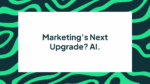BLOG
Back to Basics: All You Need to Know About Owning a Website
The internet is an unavoidable part of our lives. Love it or hate it, it is one of the most influential technologies of this century. Taking your business onto the web is the only way to compete in today’s globalised market place. Where do you start though? You may be unsure of what it takes to own a website. Understandably so, but we are here to help.
Researching website ownership yourself might overwhelm you with industry terms, figures, speed rates and other things you have never heard of. We have compiled a basic guide that will lay out the arduous process of creating your own website from the beginning. This is far from an exhaustive how-to, but it will help you get your head around the basic terms and process.
Your Domain Name: The first Thing a Customer will See
The first step in owning a website is deciding what kind of website you want. Whether it is a blog about your passion or an online store for clothes, you have probably done a lot of homework about what you can bring to the online marketplace.
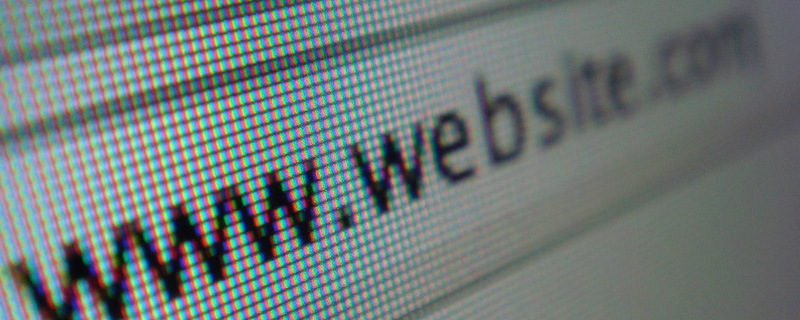
Photo: CC BY 2009 Chris Dlugosz
Your domain name is what the rest of the world will know your business by. The domain name is what follows the ‘www.’ in a website address. Choosing one is similar to choosing a title for your business. It is very important that you get a domain name that falls in line with your business name, if not letter for letter. An online business that does not have a domain name related to its name can be bad. The right domain name means legitimacy. It means that you are certifiably the only widgetwholesaler.com out there. At the very least, you are the best service available because you have the proper domain name.
The same principles for creating a title apply to choosing a domain name: it should get the point of your business across while being intriguing. However, there are a lot of domain names out there and the one you want may not be available. We recommend you think of handful of domain names. This includes deciding what ‘tag’ you want. .com, .biz, .org and others can differentiate you from a domain name that already exists. There are many websites out there that can provide a directory of available domain names. A quick Google search should give you several directories to choose from.
Pick a Web Service Provider
Once you have found an available domain name that fits your business it is time to buy it. These can be purchased from the same domain name catalogues you found earlier. These purchase contracts can last between a year and ten years.
Finding a good host provider is the next step. Once you have a name to be known by, you need a spot to set up shop. This is what a provider offers. Providers own large servers which can host websites in safe and fast conditions that give a canopy of safety and legitimacy for your budding website. They will also hold the entire HTML coding, the images and documents that will make up your website. However, they do this at a price.
Host providers also have you sign a contract. In truth, a lot of these host providers are the same companies that provide domain names as well. Bundled deals for a domain name and web hosting service can save you some money if you can find a good deal. Like any contract, you really need to know the fine print. We advise contacting a legal expert to inspect the contract, but here are a few common tricks to look out for. Knowing what it takes to own a website includes keeping your head on a swivel and paying attention to the contracts you will be entering into.
Transfer-out fees are fees often written into contracts that will charge you when you leave that provider. Once you buy a domain name, it stays with you. No matter how many providers you switch between, you will always be widgetwholesaler.com. What a provider can do though is penalise you for leaving them, if you let it slip through in the contract. There are also some very distressing rights that can be unknowingly traded over. The very worst case is signing over the legal rights of your website to the provider, though this is a rarity and the absolute worst example.
Domain lock is a double-edged sword that can help and hinder. Domain lock is merely the guarantee that you cannot be forced out of your server space. This is great for ensuring a provider will not push you out of a current deal or cut the service all-together. It can also tie you to a provider for the duration of the domain lock. Know the terms of any potential domain locks that are in place or can occur.
When you enter in to a deal with a provider, the contract will cover an amount of time between one to ten years. There is a monthly cost for most services. This bill can be between three and fifteen dollars a month, depending on the provider and the deal. However, it is possible that there is a misunderstanding about the duration of the service or how much will be charged.

Photo: CC BY SA 2012 Victorgrigas
Or be your own Web Service Provider
You can also choose the option to be your own host provider. Warning: this is certainly the hard way of doing things. This means using your home computer as the server your website will direct traffic through. The intention of this article is to give you a common sense explanation of what it takes to own a website. However, there is no easy way to describe this entire process. It includes a long list of programs to download, servers to buy, digital re-routing and firewall creation.
The great benefit of hosting from home is that it is much cheaper than going to a web hosting provider. However, you expose yourself to the dangers of other users. You also put the responsibility for the quality of your website directly upon yourself. You will have to ensure:
- A reliable and fast connection
- An always active website
- A computer that can handle a lot of digital traffic
- A fire wall that can fight off any number of viruses and hacking attempts
Hosting from home is an enormous hurdle with many more challenges than paying a web service provider. We recommend you work out a deal with a provider unless you possess the know-how to do this.
Creating a Site to Browse
Once you have a domain name and server space all-figured out it is time to make your website. Creating the content and design of a website is a large creative effort that will require you to review marketing tactics, website design tips and other recommendations for maintaining a smart website. We advise checking out our article about on-page search engine optimisation to help your website stand out amongst your competitors.
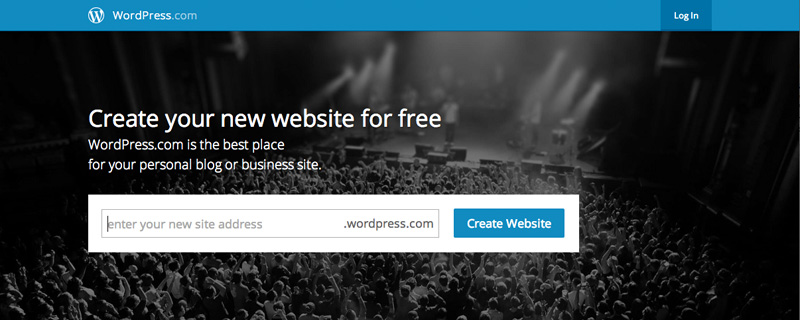
The web service provider you signed with will usually give you a few methods to create your website. Traditionally, this has meant giving a plan to coders and then they craft the website you want. However, in the past few years several programs have been developed that allow for someone with no training in coding to create entire websites by themselves. Wizards and templates for websites have been made that can be customised by the site owner to match their vision for a website.
There are also websites that help create sites with a high degree of customisation. One of the most popular of these sites is www.wordpress.com. Most of these websites allow for free accounts to utilise a wide amount of templates and creative options to craft your ideal website. You can pay for an account to unlock more options, but the free versions offer plenty of variety.
If you do not want to be tied down to another website for access to your site’s design, you will have to take a few lessons in coding. Software, such as Dreamweaver, allows you to create websites from the ground up. These allow the greatest extent of website customisation, but are far from easy to use. The software is usually fairly expensive and you have to know code to be able to us it (CSS, Java, HTML etc.). Though very effective, it is far from a beginner’s tool set for website creation.
Conclusion
The future of business is on the web. Hopefully, this has untangled the snarled net of lingo and phrases that is website creation. Now that you know what it takes to own a website, you can begin doing the homework and crafting the designs you will need to fling your business into the 21st century.