BLOG
How to Split Test Landing Page Forms
Landing pages are vital to the success of pay-per-click (PPC) and Facebook ads. Rather than sending clickers directly to your website’s home page, landing pages serve as a stop-over, a place where viewers can learn more about your company or a promotion, sign up for an email newsletter or webinar and finally click through to your website.
But with so many ways to design a landing page, how do you know which landing page design will improve your conversion rate and bring viewers from the landing page to your website? In this informative guide, we’ll show you how to split test your landing page opt-in forms using A/B tests.
Test 1: Sign-up Form/Call-to-Action Placement
The purpose of your landing page is to conduct an exchange: their contact information for access to beneficial information you will provide. You may want viewers to download an ebook, sign up for your upcoming webinar, or you might want them to schedule a free consultation with one of your consultants.
Whatever the reason, they won’t be able to sign up or give you their information if they don’t know where the form or call-to-action (CTA) is. The placement of the form is vital to your success and should be your first test.
Most marketers will tell you to place the form “above the fold” and near the top so viewers do not have to scroll down. Michael Aagaard, a contributor to ContentVerve, tested out this theory and found at placing the CTA below the fold actually did 304 percent better in an A/B test against CTAs above the fold. He reasoned that since viewers could read about the benefits of his service or product, they were more willing to follow the CTA now knowing its value.
In his study, however, Aagaard does note that other variables can contribute to the success of the CTA. That’s why it’s so important to test the placement with A/B testing. Don’t assume that above the fold is better than below the fold. Test it out for sure and see.
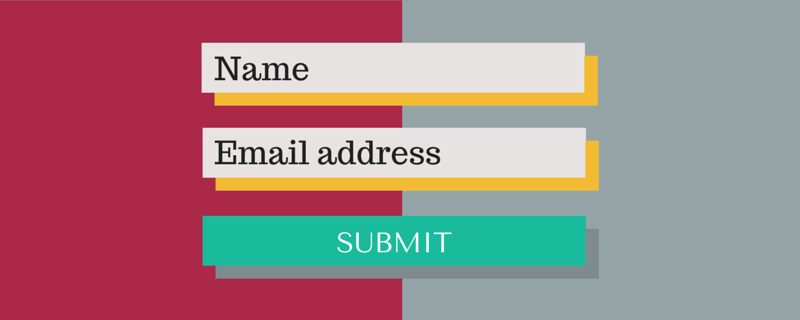
Test 2: Form Design
Part of what makes a form or CTA so successful is its design. Certain colours attract the eye and make it easier for viewers to locate the form while other alignments can make your form look disjointed.
For colours, sure you also know a little bit about the emotions associated with different colours. For example:
- Red: Passion, love, anger, war, appetite increaser.
- Blue: Calm, tranquility, cleanliness, appetite suppressor.
- Green: Earth, nature, money, rest, safety, growth.
- Yellow: Joy, energy, attention grabbing.
- Purple: Royalty, power, luxury, magic.
- Black: Elegance, power, death, mystery.
- White: Light, goodness, purity.
Being more aware of colour psychology will help send the right message to viewers. It will also help you avoid negative combinations, such as black and yellow which are more often associated as a warning of danger (you can thank bees for that).
The alignment of the form box itself – top, left and right – can also make a difference. Most experts agree that top is best (having “Name” above the box where viewers enter their names, rather than next to them) after a study on eye tracking found that top forms took less time for viewers to understand and use.
The study measured how well participants could fill out the form and how many times their eyes had to adjust to the form. It was concluded that:
- Labels aligned on the top meant users didn’t have to keep looking elsewhere to know what to enter next.
- Labels to the left led to “heavy cognitive load,” meaning that people had to keep readjusting their eyes to know where to look next.
- If labels couldn’t be on top, right-aligned labels were the preferred alternate.
Experiment with colours and alignment and see what your audience prefers.
Test 3: First person v. Second person
When it comes to addressing your viewers on your button (the one users click to submit their information), do you prefer the first person or the second person perspective? In other words, do you say “Get my free consultation now” or “Get your free consultation now”?
You might think that because this is such a minor difference that no one would notice or care, but studies have shown just the opposite. Oli Gardner of Unbounce ran a CTA test, and after three weeks, he found that “Start my free 30-day trial” outperformed “Start your free 30-day trial” by 90 percent.
In other instances however, personalisation didn’t make a difference, as was the case with Empire Flippers. They changed their button text to read “Make money flipping websites” from its original “Join us” text and found that the new CTA did much better.
What text should generally come down to is this: I want to ________. Your test should fit into this phrase, whether it’s “I want to start my free trial” or “I want to improve my website’s conversion rate.”

Test 4: The Number of Form Fields
How much information do you really need from viewers in order to build a contact list or database. Once you have their names and email addresses, a connection can be made, right?
Of course, your company services more than one demographic, and you want to be able to send targeted emails that meet the needs of those demographics. So really, you should have more than just a name and email form field boxes.
Yes and no.
Most experts agree that fewer field boxes leads to a higher conversion rate because people don’t like to waste time filling in so many boxes. However, if you make it too easy on people, then you might get some qualified leads and a lot of people who are just looking for a freebie. While these people could be leads, chances are they’ll cancel their email subscription after the free trial period is over.
While more boxes can drive people away, you can reasonably assume that the people who do sign up are dedicated leads, and you’ll have an easier time guiding them through the sales funnel than others.
The only way to know for sure is to experiment and see how many boxes is too many. At what point do even interested leads say, “No way”?
As they say, practice makes perfect. You won’t ever know what your audience likes until you test out different versions of your landing pages, but remember, the testing never really ends. Even after you think you’ve found something that works for your audience, keep running tests. If at first you don’t succeed, test, test again.











