BLOG
How to Create InMail Campaigns That Work
Chances are you maintain a profile on LinkedIn, as this social media site for professionals is a great way to network with colleagues, stay on top of market trends and hear what others in your industry are talking about. However, you may not be effectively using it as a powerful marketing tool, especially the Linkedin InMail feature. In fact, many companies, including some of your competitors, are developing InMail Ads & campaigns that actually work in conjunction with your lead generation strategy, to convert leads and drive business. You’re definitely missing the Linkedin marketing strategy if you’re not targeting qualified leads, planning an approach and implementing this valuable tool.
It’s not too late to get started with InMail, but you’ll need some basics.
Understand How InMail Works Before You Develop A Campaign
This LinkedIn Inmail feature is a highly effective tool that allows you to send a direct ad in the form of a message to a targeted group of recipients. You can focus on specific groups of individuals based on a set of criteria that you establish, such as geography, job title, membership in LinkedIn groups and company revenue.
The material shows up as a message in your prospect’s mail box and they’re notified that they’ve received your message when it arrives. InMail offers advantages over other email campaigns because the platform’s inbox remains uncluttered with spam and other marketing messages.
Important Note: How to Send An InMail?
Unlike other mails, the Linkedin InMail allows you to broadcast a message to a particular group active on this platform.
First, navigate to the profile of the active Linkedin member to whom you wish to send the InMail. It is easy to send a message to those members with whom you are not connected.
If you’re using a trial version there are limited options, but after upgrading to the premium version you get credits to use the InMail Ads Feature.
You Need To Establish From The Start That Your Message Is Not Spam
The first thing you do when you see spam is to delete the message, and you can expect that your prospects are going to do the same. Therefore, you need to include a direct, pointed element that ensures the recipient won’t mistake your message as junk mail. As much as you want to grab the attention of your potential customers, use of all caps, extreme graphics or excessive punctuation will almost ensure that you end up in the spam folder.
To gain expertise in Linkedin social media marketing strategies, here are out tips for InMail Ads.
- Try to write a personalised Inmail subject line
- Always keep the subject line short and direct
- Try to pitch the targeted goal in your Inmail feature
- Your closing should be strong and carry your signature
- Test and determine the best time to send your Inmail ads
Terminology Is Critical When Encouraging Readers To Continue Past The Subject Line
Your prospect can decide within fractions of a second whether your content speaks to them simply by looking at the subject line. You don’t have much space to stress the importance of your message, so it’s important to use the right terminology to emphasise that it’s worth opening. One tip is to include language indicating the value of the material contained within; another is to create a sense of urgency and stress that the recipient needs this information now.
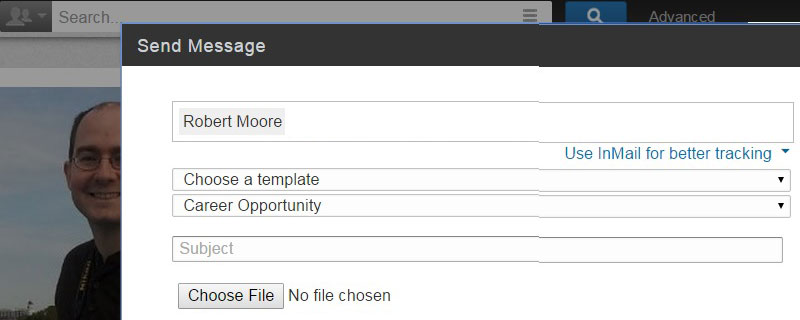
Crafting an InMail campaign. Source: LinkedIn
Important Note: Customise your Templates
With a focus on encouraging more readers towards your Linkedin InMail, try to create a customised template. The templates are more engaging and help with clarifying your ideas into a simple format.
Creating a customised template can be very effective in your social media marketing Linkedin campaigns as they
- Make it quicker to send Inmails
- Produce fewer errors in the content matter
- Are consistent and save you time.
Your InMail Campaigns Should Spark Curiosity And Inspire The Reader
When it comes to messages of any kind, a recipient is motivated by a few simple concepts. Many times, they’re experiencing a business pain of some sort and they’re looking to solve the problem. Your content must speak directly to this conflict and make them wonder how you’ll accomplish this. Other circumstances involve your prospects wanting to reach a goal that eludes them. InMail Ads can help you inspire them as you demonstrate the ways your product or service will bring them closer to their objective.
As With Any Marketing, A Strong Call To Action Is Absolutely Necessary
The rules about finishing your InMail message are the same as other communications, so make sure to tell the recipient what you want them to do. The exact action will depend on the topic you’ve covered throughout the rest of the message, so you might consider having them sign up for a webinar, fill out a form or download a white paper. Of course, because of the opportunities for networking with LinkedIn Marketing, you might want to suggest they join a group or participate in a conversation related to the subject matter.
Aim For A Short Paragraph With A Maximum Of Three Sentences
Linkedin InMails aren’t the place for long descriptions of how your product solves problems or for customer testimonials. Your prospects have a short attention span as it is, and they may be even more pressed for time as they’re interacting on LinkedIn while at the office. Keep it short and simple, making it clear that you can provide additional information or any questions that were raised by your message.
Now that you realise how effective LinkedIn InMail Ads can be, you’ll wonder why you haven’t been using site tools all along. Part of the reason may be that you lack social media marketing expertise. That’s a top motivation for other companies in the same position, which is why they hire the experts to handle at least some aspects of their marketing strategy. It’s for you to decide whether you outsource or not, but the time is now to start using the InMail tool.











