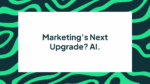BLOG
A Guide to Choosing the Perfect Enterprise Marketing Automation tool
Making up your mind when comparing different service providers can become a bit of a mission. Comparing Marketing Automation tools is not the exception!
Luckily, we’ve done that for you.
Marketing automation plays an increasingly critical role in company growth and scale. It’s important to find a viable solution that brings order to the overwhelming volumes of data. You need to turn metrics into meaningful, actionable insights.
Sure, marketing automation tools can send emails, but you need to think about the broader applications. Your sales team need alerts on the hottest prospects and their stage of the sales funnel. Your marketing team need to diminish pain points in the customer journey.
The number of established marketing automation providers continues to grow, we are inundated with reviews on what differentiates competitors, though they all offer similar features.
Scheduling emails, scoring leads, segmenting databases, managing content distribution and tracking your sales funnel are not game changers any more.
There are some marketing automation platforms that are more effective at email, others at creating drip campaigns. Don’t even get me started on reporting and analytics! When it comes down to it, you should start by understanding what you need most out of the software.
Deciding which enterprise marketing automation tool to choose is no easy choice. Many clients ask us which software they should sign up for and our answer is always the same – it depends on what you want.
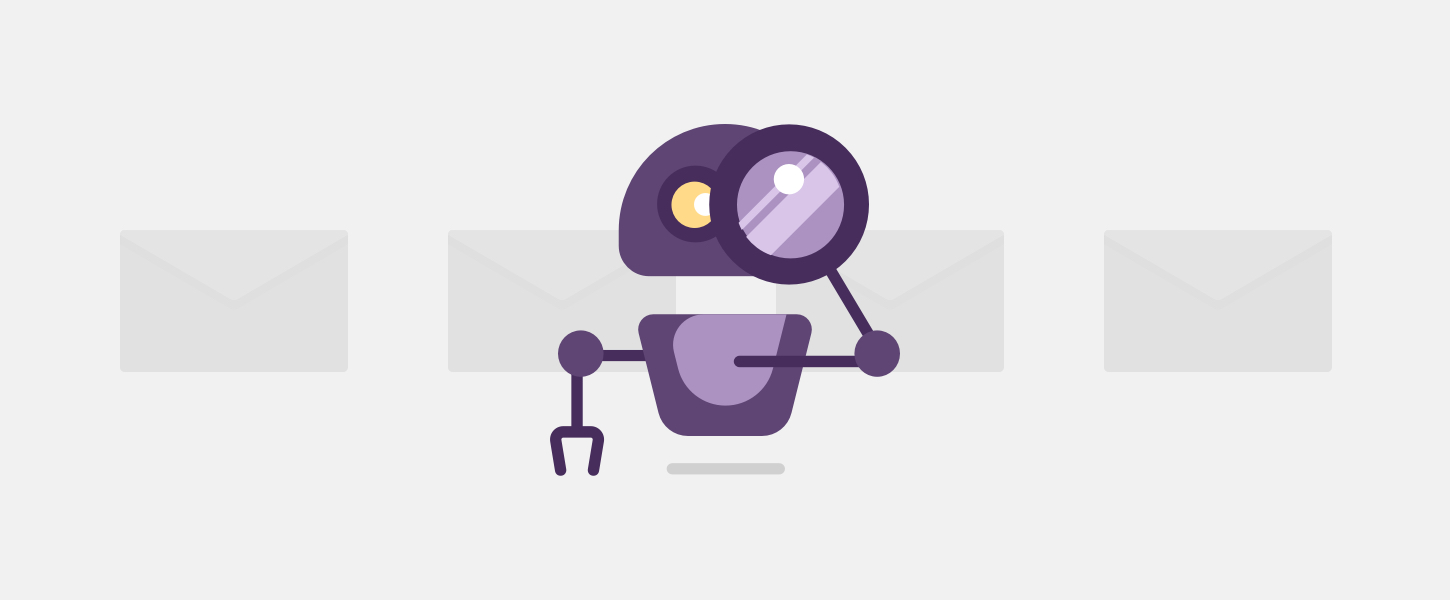
What to look for when choosing an enterprise marketing automation software?
Enterprise marketing automation tools are packed with features which small to medium businesses would never use, due to marketing budget constraints. For enterprise clients, certain marketing automation providers will stand out, especially when integrated with your CRM.
Before we go into the pros and cons, it’s important to know what to look out for. As marketers, we need to deploy campaigns that help drive demand and move prospects through the sales funnel. When choosing a marketing automation software, I believe you should consider:
Price
The upfront costs of implementing the software, along with the potential ongoing costs. Does it creep up in price depending on the size of your database or the number of users you decide to have?
Features
As a business, you need to decide which features are most important to you. This could be anything from web tracking, lead scoring to predictive analytics and reporting dashboards.
Usability
How easy is the software to use? Consider if your team will require training and if this will create extra costs. Usability will determine how much value your team extract from the tool.
Integrations
If you can’t integrate your CRM to a platform, there is really not much use for it. Does the software provide integrations with your CRM or any other software you use? The more integrations it allows for the more you can track your customer experience across various platforms.
Comparing the Marketing Automation Leaders: Marketo, Eloqua, Pardot and Hubspot
Now you know which factors will help you decide, the next step is to research potential providers in the current market. Start by eliminating the marketing automation tools that do not fit within your budget or business size.
For enterprise clients, we usually suggest the bigger players in marketing automation software, Marketo, Eloqua, Pardot and Hubspot. Once this step is complete, you should have narrowed down your selection from 25+ providers to 2, 3 or 4. And the in-depth research can start!
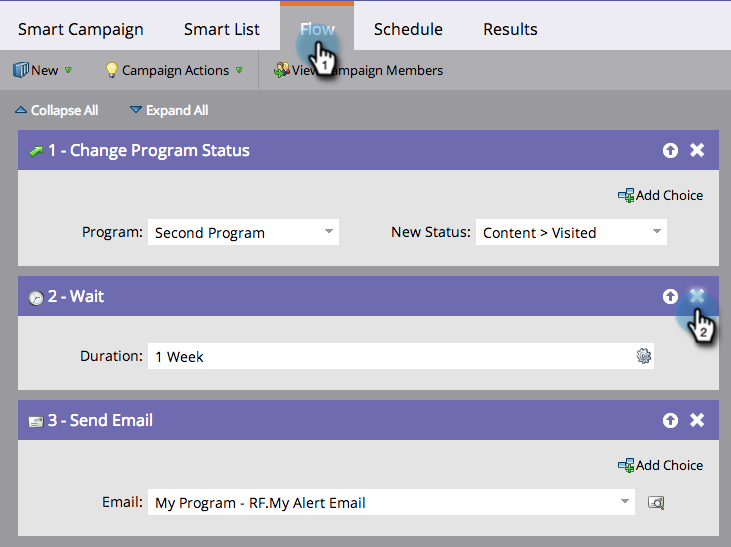
Marketo
Usability 8/10 – I have been using Marketo for 2 years and I find this one of the easiest marketing automation tools to adopt. Although the interface is a little outdated, Marketo allows you to drag and drop filters, and create and/or rules for a stacked workflow, making it a great software to adopt.
Integrations 10/10 – Marketo has an exceptional real-time, native integration with Salesforce. The bi-directional synchronisation between the two platforms works effortlessly. Marketo’s LaunchPoint also offers hundreds of applications that complement and integrate into the platform.
Pricing & Set-up 8/10 – Marketo is quick and easy to set up. Once the IT settings are verified and a lead scoring model is decided, you are ready to begin! Choose packages for small and mid-sized companies or request a custom enterprise implementation program. With multiple users licenses and contacts, Marketo is the more affordable solution.
Support 8/10 – A great customer support function responds within 24 hours or sooner depending on your urgency. Marketo also has a very active community to help you troubleshoot your marketing campaigns or technical issues. There is no question the community has not answered before.
Features 8/10 – Marketo continues to update their features and evolves fast compared to other marketing automation platforms, with strong capabilities around landing page creation, nurture and drip campaigns, lead scoring and many social integrations.
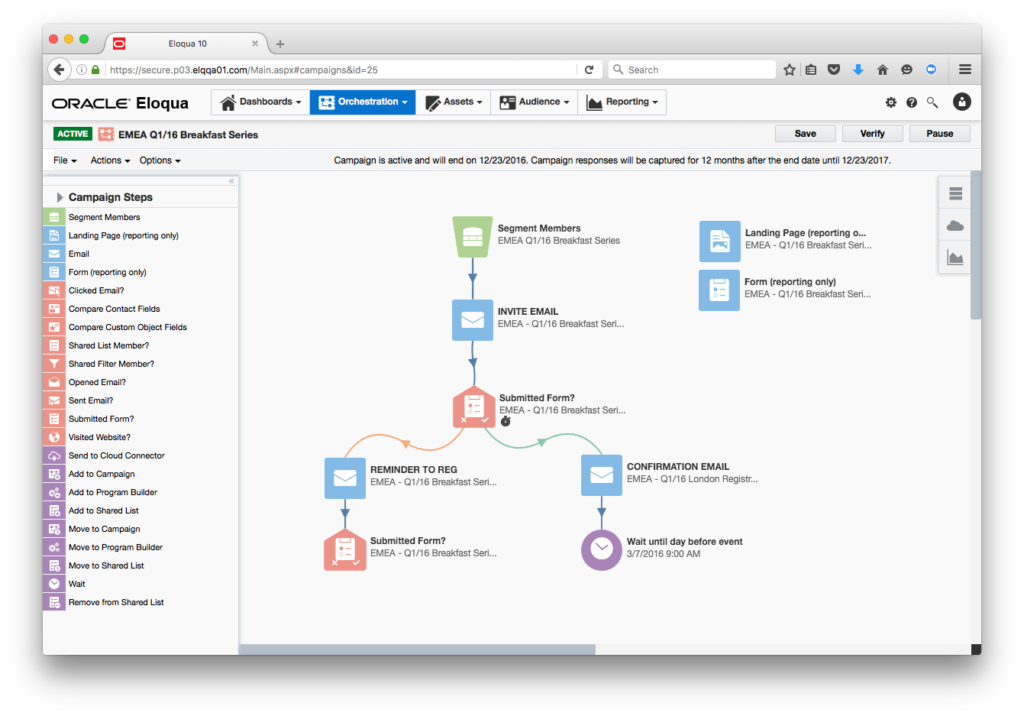
Eloqua
Usability 7/10 – The actual interface is easy to navigate. Eloqua’s well-designed decision mapping makes it intuitive to pick up, although, I prefer Marketo’s logical approach when building campaigns. Eloqua has a great drag and drop feature in the campaign canvas, making it easy to use and giving a great visual of the nurture path and connections between the different steps of the campaign.
Integrations 7/10 – Eloqua has a comprehensive list of integration partners that you can find on the Oracle Cloud Marketplace. Acquired by Oracle, Oracle Marketing Cloud has a large range of integrations with over 100 third-party platforms. Oracle Sales Cloud integrates to Oracle Marketing Cloud to align sales and marketing activities across the buying cycle.
Pricing & Set-up 5/10 -Eloqua pricing is a matter of debate. Of all of the marketing automation softwares reviewed, Eloqua is by far the most expensive but also highly enterprise focused. The main downsides of Eloqua are price, implementation and long-term contracts. However, Eloqua’s expense is justified by its advanced features and numerous other benefits.
Support 8/10 – Eloqua offers an Oracle Marketing Cloud Success program for all clients to help create a custom onboarding play for your marketing needs. Eloqua has a marketing community called Topliners and a ‘University’ to receive system training.
Features 6/10 – For some, it will come down to “Eloqua vs Marketo”. Eloqua has many similar features to Marketo. Eloqua, however, does not have an easy option for A/B testing within the campaign canvas without complex workarounds. Personally, this is a deal breaker as each and every email campaign you should test wherever possible.
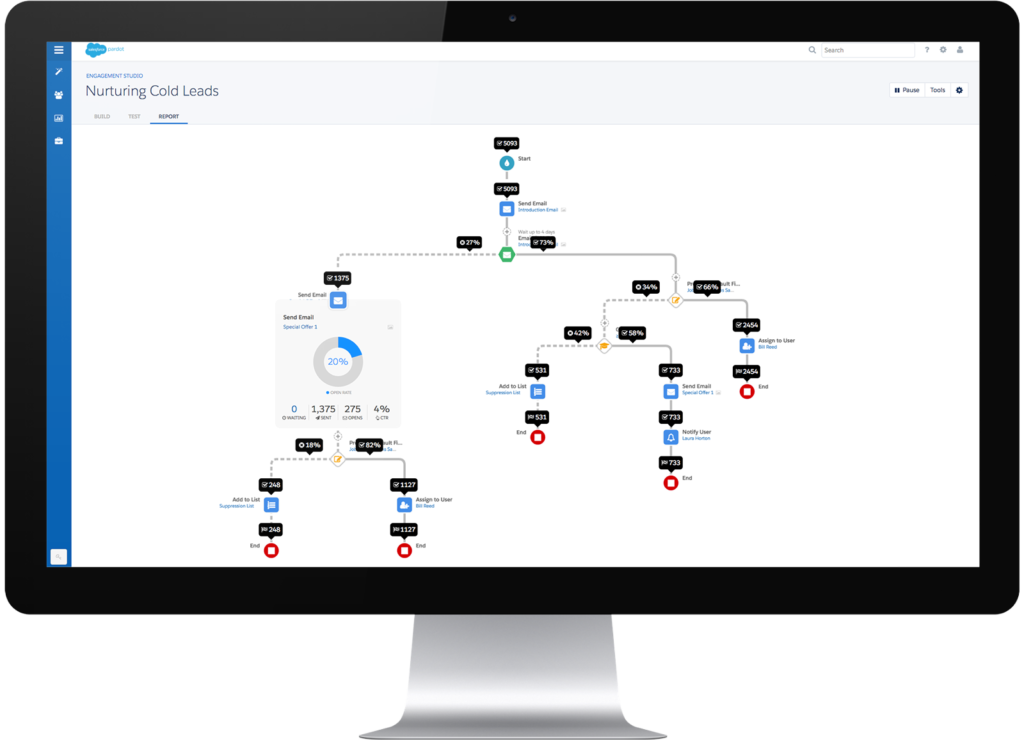
Pardot
Usability 6/10 – Pardot has an intuitive user interface. Its flow and decision mapping, like Eloqua, makes it easier to visualise your campaign along with its drop-down features. If you don’t correctly tag your campaigns and assets you can end up running around in circles.
Integrations 7/10 – Pardot has many native integrations, some of which are the most popular CRMs. Since having been acquired by Salesforce, as expected, it syncs effortlessly with Salesforce. Pardot also integrates with many other tools including social networks such as a Google Adwords connector.
Pricing & Set-up 7/10 – With a base cost of $1,400/month up to $4,200/month, Pardot is one of the most expensive marketing automation softwares. However, when user experience, comprehensive feature sets and marketing analytics are compared, it surpasses other marketing automation tools.
Support 10/10 – Pardot has a great customer support function, both pre and post implementation. They have an online support chat function. Unlike many of the other services mentioned, they don’t charge a setup cost and training is free.
Features 6/10 – Pardot is one of the few marketing automation tools that allows you to customise the tool to your exact marketing needs. Pardot automates the overall process of qualifying leads by assigning your prospects to the best sales representatives.
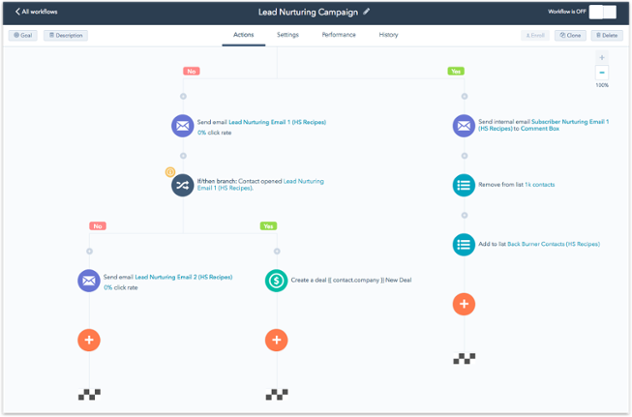
Hubspot
Usability – 9/10 – Hubspot software is really intuitive, easy to implement and learn. It’s also convenient having everything they offer in one place. Hubspot software does a lot but doesn’t seem to do anything incredibly well. Hubspot promotes a process ‘The Hubspot Way’ which is less flexible and advanced but does a ‘basic’ job of inbound marketing.
Integrations 5/10 – Hubspot integrates well with popular CRM Salesforce, Microsoft Dynamics and Infusionsoft, while others are supported by partners and may include additional fees unless you are willing to attempt and try the integration yourself.
Pricing & Set-up 5/10– Hubspot charges mandatory training fees in the $500 – $2,000, on top of a typical monthly cost between $800 – $2,500. Hubspot also offers a low pricing solution but the functionality of the basic feature cannot be compared to other marketing automation tools. An expensive setup fee and a long-term contract is required but they do offer a free trial.
Support 8/10 – With a great customer support function, you can speak to support by phone very quickly and they will attempt to solve your problem straight away. Similar to most of the other providers, they too have online training videos.
Features 6/10 – It’s many capabilities remove the need for any additional tools. Reporting and analytics get high marks providing users with full funnel attribution to help you identify what is driving traffic, leads and revenue. Users can quickly create basic landing pages but for more complex, customised landing pages it can be time-consuming. HubSpot does not have A/B testing in their basic or pro package.
Which marketing automation tool should I choose?
No one marketing automation tool can be defined as the best. I’ve summarised which options I think are best for companies of different sizes and budgets. For enterprise and larger businesses, the selection process is likely to be far more circumstantial.
Ultimately, the marketing automation software that’s right for you is going to depend on the specific needs and requirements of your company, which I’ve touched on above. My final piece of advice is to not limit yourself – do your research, create a list of features and functionalities, and cut down your list.
I hope my comparison will allow you to select a tool that will scale your marketing strategies as your business grows.