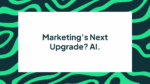BLOG
A practical guide to TikTok for Universities
Setting up your brand page
Setting up the brand page is simple – choose a handle, profile photo, and write a very short bio. When you get to the end of the article, we have included a step-by-step How To Make A TikTok video.
When setting up your bio, the app only allows direct links to Instagram and Youtube pages (not Facebook). This tells us that image and video-based accounts are what TikTok is interested in promoting.
It’s worth noting that TikTok is still in the process of slowly allowing established users to add links in bio and activate e-commerce features.
What do you hope to achieve with the account? With each post?
Do you wish to show off your campus culture to potential students?
Do you wish to feed or boost campus culture?
Do you wish to inform current students about various events, clubs, discounts on offer?
Do you wish to celebrate the achievements of current students or alumni?
Do you wish to create quick, humorous, informative videos on different courses?
Do you wish to create short Day In The Life videos of students from different courses?
How will you measure your success?
Is it in the click through to your website/Instagram/Youtube?
The number of messages you get?
The number of views per video?
The number of comments?
How many followers you have compared to your competitors?
How the interface works:
There are heaps of features, filters, and effects available and because of this, the interface might take a little bit of time to get used to. Check out our quick video exploring the app interface:
Home page:
There are two streams of the Home page: For You and Following
For You page:

The app automatically opens to the “For You” page which functions like a newsfeed except it’s being fed solely by the algorithm, similar to Instagram’s Discover page. The dates videos were posted are not shown here at all. Content is generally encouraged to be somewhat “timeless”.
Following page:

The Following page features TikToks by creators you are already following. The dates videos were posted are shown here. (The For You page often still includes new videos by the people you are following.)
Do’s and don’ts for posting content: How to be authentic:
Authenticity on TikTok is crucial. The TikTok aesthetic is DIY and lo-fi. It’s all about personality and your interpretation of the meme template (usually a sound bite or song).
Push for community and personality instead of sales. Users will watch videos that entertains and/or intrigues them.
Informative content presented in an engaging way also often goes viral on the app. There are quite a few TikTok-famous doctors and lawyers who post educational content by using both humour and the equally popular approach of “dropping truth bombs” (harsh truths).
Creating a video with many cuts and graphic text will take a lot of time, often taking up to a few hours depending on the amount of edits and setups required but don’t let it faze you.
What you need to start a brand account:
Like Instagram, it’s quick and free to upgrade to a Pro Account which will allow you to view your Analytics. See further breakdown of TikTok Analytics in this article by Social Media Examiner.
An important thing to know is that you cannot pay to promote your posts so you must learn to grow your account organically. Make sure you’re using popular sounds, staying on top of popular hashtags, and collaborating with other accounts to make the most of cross-promotion.
Before you even think about posting, it’s important to do your research and spend a few hours on the platform to get a feel for the style of content that users are making. From this research, add Sounds and Effects to your Favourites which you might use later.
Many TikToks using the same sound will also use similar storyboarding templates. Users sometimes deviate from the template but this is a platform where users are happy to watch the same patterns – just with a different angle. Making your chosen angle unique, surprising, and/or funny will be the best way to encourage engagement and reach.
Chances are you have several TikTok famous teens going to your university or planning to. Collaborate with them. In the United States, TikTok themselves have hired Talent Ambassadors on college campuses to draw older students to the app.
Community management

The example above comes from Indiana University Bloomington. They have posed the question of Choose Your Major and here users are responding with a range of replies. Some are probably already studying at the university, some are thinking of applying, and one is a much younger user already wishing to pursue their education there. IUB’s replies are simple, casual, and friendly.
How can you start nurturing a community?
- Pose questions for users to answer either in the video itself or in the captions. However captions are best kept very short and under 8 words.
- Create Hashtag Challenges for users to partake in. This could be something that features a campus in-joke or even a short, silly dance routine.
- Create videos specifically for Duet purposes. Duet videos shared on the user’s own platform also links directly to your own account.
- There will probably be hundreds of current students with TikTok accounts – simply ask them to tag you if they film something around the campus and re-post them.
How to make a Tik Tok video:
TikToks using the same sound and storyboard as the tutorial above:
@super_marrio##greenscreen 👀 ##fyp ##adopted ##yikes ##trending ##hype ##viral♬ original sound – joefloww_
@themiamarie… a true story ##fyp ##allstarmoment ##singlelife ##TheReplay♬ original sound – joefloww_