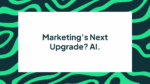BLOG
How to level up your video content, and when to scale it back
If you’re wanting to get into the video content game, either as a content creator yourself or as a client, it’s good to understand the basics of what makes a video high quality in the eye of the consumer, and when lower quality will actually work in your favour.
Video: The Easy Breezy
In the age of modern technology, video can look however you want it to. Whether it’s a highly produced shot with professional lighting and colour grading, or just a simple selfie shot from your phone, the world is your oyster. But when it comes to social media specifically, the ‘lesser quality’ iPhone footage is a lot easier to edit, and can actually be more compelling to your audience.
As a video editor, I spend significantly less time making iPhone footage look “good” compared to a 4k video filmed on a DSLR camera. Raw footage needs to be heavily colour corrected, and while this gives you more control over the final image than footage from a phone, people are much more used to the look of phone videos. The most I ever have to do to the humble selfie video is make the lighting less harsh or make the colours more vibrant. Not to mention the storage space I save!
While high resolution videos will always look appealing and are perfect for certain contexts, you don’t want to write off the ease and relatability of UGC style video just because it’s a little more rough around the edges, from both a marketing and production standpoint. What you should actually care more about, is audio.

Sound: The Unsung Hero
People frequently underestimate audio. Videos utilise only two senses: sight and hearing, so the audio makes up 50% of the viewing experience, and can arguably be more important than the visuals. A good analogy to understand this is a typical cinema experience:
If the visuals look weird or low quality, the audience might question it, but they’ll usually chalk it up to artistic liberties taken by the director. But if the sound is bad quality or too quiet, the audience will kick up a fuss with the cinema staff until it’s resolved. No one likes bad audio.
The best way to avoid audio hiccups is to fix the problem at the source:
- Use an external microphone rather than relying on your phone.
- Add a wind cover to the mic when filming outdoors.
- When filming indoors, make sure the room doesn’t have too much echo.
- Ensure there are no other sounds nearby that the mic could pick up, like people talking or music playing.
- If you want a crisp voiceover but don’t have a sound booth, you can make one by simply recording under a blanket!
But anyone who’s worked with audio knows it’s a beast that’s not easily tamed, so we may inevitably have to “fix it in post”.
The ‘fix it in post’ struggle
In the edit we can reduce background noise, but not always remove it entirely. Any low, generic hum or crackle can usually be fixed, even random click sounds that only occur occasionally can be easily removed. But us editor’s aren’t miracle workers. These solves can often lower the overall quality of the audio in the process, and if any other prominent sounds are interrupting the speaker then the best solution would have been to retake it on the day. You’re always better off getting multiple takes on the day than hoping to ’fix it in post’.
Graphics: The Silent Achiever or Silent Killer
Animation can be that special sauce that elevates high quality videos to the next level, through something as simple as adding more movement to text on screen or helping a logo come to life. But while animations can really add to a high resolution video, they’re a bit riskier when it comes to user generated content.
If you want the video to have that authentic, layman’s feel to it then a high quality animated title is going to feel out of place in a video coming from a student or tradie. High quality graphics are usually only seen from creators rather than average users, who dedicate more time and effort to fully planned videos rather than just filming a new shop they saw on the way to work. Polished graphics in this context will ultimately cancel out the casual, off-the-cuff feel that makes user generated content work so well.
When is less more?
It’s better to view the video in the context of the platform it’ll be posted on. YouTube features content ranging from people’s home movies to talk shows from major studios, so audiences are welcoming of both low budget and highly produced content. Whereas TikTok and Instagram typically feature more videos that have been made in-app, and anyone who’s posted on TikTok knows their editing platform is a Lynchian nightmare.
The best that most users can add to their video is a few emojis on screen and maybe some stickers that wiggle a bit. Anything more complex than that is going to feel off if it’s paired with a simple front-camera video of someone going to class.
Thankfully, when it comes to captions, social media platforms are now making it easier for users to add auto-generated or manual captions for better accessibility. Adding these to your video is not only a safe option but encouraged, as it will make your video accessible to not just people who are hard-of-hearing, but also people watching on mute who would otherwise skip the video.
After putting so much effort into producing a video, you don’t want to lose your audience over simple mistakes that could have easily been avoided. As long as the audio is nice and clear, and the graphics are in harmony with the video, your audience are more likely to engage with your content rather than scrolling past just because the wind drowns out the person on screen.