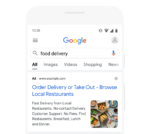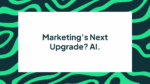BLOG
The Ultimate Guide to Using Image Extensions in Google Ads
Image extensions are one of the more recent ad extensions to unfold in Google Ads and deliver exactly what it sounds like; images that accompany your text ad, enhancing your campaign with a visual component and making your ads even more compelling.
As with many Google Ads features, image extensions can also be dynamic. This means Google will add relevant images from your landing page once you’ve enabled dynamic image extensions.
For higher education institutions, image extensions afford the chance to stand out among competitors, particularly for mobile-driven students. Read on to learn more about our findings for this new feature and how best to implement image extensions into your campaigns.
What are Google image extensions?
Many of us know and have experience running extensions in Google campaigns. Well, image extensions are just another variation of this. Alongside your text ad, a small landscape or square image (can be utilised for both) will appear.
How can image extensions improve my campaigns?
When a relevant image is paired with advertising messaging, it’s proven that people retain far more of the information. It’s only natural that consumers prefer a combination of visuals and text in ads, so adding this visual component to your Google Ads could be the key to helping your campaign stand out and attract consumers.
Why we love this feature
- Image extensions are quick to implement in your existing Google campaign as it runs alongside your current text ads
- You can test different image types to see which performs best
- As a recent feature, this is a great point of difference to have among competitors
- Images can convey information better than text often can
- Set the right expectation and inspire users to click through by showing them a preview of what to expect on the landing page
What results have we seen so far?
We’ve launched image extensions on a number of our Google campaigns and already we’re seeing great results. A sample size of our clients has shown that our CTR can increase by more than 50% when image extensions are shown alongside text ads, compared to text ads shown without an image.
See our results for Dulux Accredited below, including a 48% higher conversion rate!
Best practices
Image extensions should be relevant, high quality and informative. We recommend selecting images that are simple and clear to showcase your product or service. You’ll also want to make sure that you choose images that align with your keywords and the landing page your ad is directed to in order to create a seamless user experience.
How many images should you use?
You can add up to 20 images for your campaign or ad group. Our advertising specialists recommend starting off with 3-4 images. This way you can test different image types and see what performs best for you. You might incorporate images of the campus, career outcomes or of students.
 Tip:
Tip:Google recommends that the important content in your image should be at the centre.
Key takeaways
While image extensions do appear to increase CTR on the whole, it’s still important to choose images based on your audience. Don’t cast too wide a net and waste valuable time and resources on visuals that don’t reflect your product or service, as this ultimately won’t convert.
Your Google image extensions checklist
To add image extensions into your Google campaign, you can either upload images from your computer or scan your website or social media profiles through the platform. Google will then select the images for your to use. If you choose the latter, you can still go through and handpick which ones you’d like to use in your ads.
- Add up to 20 images that you think would be best viewed on mobile
- These images must meet Google’s image extensions format requirements and can be both square (1×1) and landscape (1.91×1)
- Google will not approve images with text or graphic overlays including a logo
So, where have we seen this work?
Case Study: Dulux Accredited
We’ve seen great success using image extensions for our client Dulux Paints. Dulux Accredited Painter (DAP) program is an invite-only painter program designed to help build more successful businesses through professional support.
When analysing the same keywords, on the same day, with and without image extensions:
- Text ads with image extensions achieved a 134% higher CTR
- Text ads with image extensions achieved a 48% higher conversion rate
- And the cost per lead? 31% cheaper!