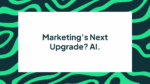BLOG
Top Website Design Tips for Higher Education
To incoming or current students, there is nothing more frustrating than trying to access a university or TAFE’s website and getting completely lost. Maybe the information they need is not where they thought it would be or the site looks distorted and is difficult to read on a smartphone or tablet.
A school’s website is a reflection of itself. If the site looks dated or is difficult to navigate, students often assume that the school itself is dated and will be difficult to enrol or get answers when needed. If your website’s bounce rate is high or you get a lot of the same requests for information that you know is on the site or your lead generation strategy is just not getting any results, maybe your website isn’t fulfilling the purpose you hoped it would.
If you’re considering giving your school’s website a makeover or a full-on facelift, then you should definitely consider these website design tips for higher education providers. Your users will thank you for it.
Responsive website design
If your site design is not already responsive, then this is a good place to start. Responsive website design is one of the best ways to modernise your site and make it easier to view for students, no matter what type of device they’re using.
Responsive website design is a type of design that creates one website that can easily be accessed on any type of device with any size screen. If your website is not responsive, then you probably have multiple versions of your website for each type of device (desktop, tablet, smartphone), which forces Google to catalogue multiple versions of the same website. Google does not like having more work, so it actually pushes these types of sites down in search results while giving responsive sites a boost.
To create a responsive design, you will need a skilled website developer because this process is not always easy. Once you do it though, students will be able to easily access your site from any type of media device without much hassle. This might keep visitors on your site longer and will certainly benefit current students who may not always access your site through their laptops.
Choose appropriate images
The images on your site represent who you are as an institution of higher learning. Therefore, your images should look professional, flattering and real. They should tell a story about who you are as a school and promote a positive brand.
Stock images have their place, but that place should not be on your website. Rather than using stock images, send a photographer around your school to capture the setting. Have him or her take photographs of students walking around campus or studying in the school library. The students should look happy, but not overly cheesy or posed.
For each course listed, you should have images of the buildings where the majority of classes are taught as well as professional photographs of the staff. Help your students create a sense of familiarity with your campus and staff before they even meet them. When a student steps on your campus for a tour, he or she should already feel as if they’re home or they’ve been there before.
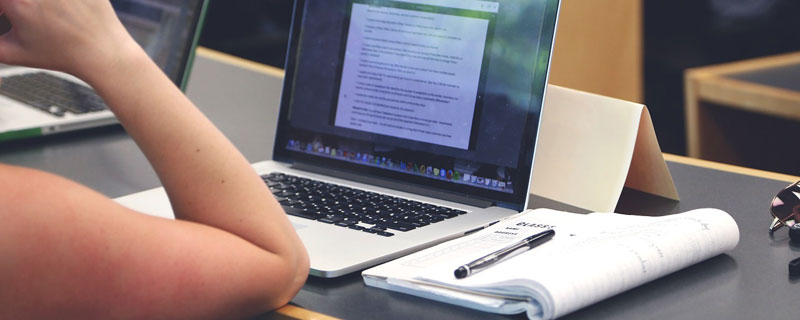
Interactive elements
Your students, faculty and staff do amazing work all year round, and the school’s website is a great place to highlight some of these cool activities. It allows students to see what they might do in their prospective courses, and it allows you to highlight the achievements of your staff.
For courses that have might have big projects, encourage professors to post the projects online so future students can view them. These might include websites built by an introductory web design class or photographs from a photojournalism course. Anything to help students visualise themselves in the course will help you.
Be sure to post achievements from your staff as well. If one of your professors is giving a lecture or a speech, try to post a video of the speech. You can also ask your professors to film themselves giving a lecture to their students. If browsing students see work they like from lecturer, they might be more likely to enrol and work with that professor.
Interactive elements also include marketing tools such as sign-up forms, polls and feedback forms. Having these on your site allows users to talk back and help you better tailor your marketing efforts. Encourage users to sign up for emailing lists, information sessions or even career fairs, and include polls and feedback forms on the sides of your website where users can always find them. Make participating in polls as simple as one click, and you’re sure to get valuable feedback quickly.
Simplify navigation if possible
Perhaps one of the biggest complaints most students and other site visitors have is navigation problems. Maybe all of the information about a course is broken up into multiple pages that require more loading time, or maybe the tabs on the site do not give enough information so users have no idea where to go. A good navigation system will keep users on your site longer and help them answer their own questions.
Here are a few navigation tips to think about:
- Think like a student: When a student comes to your site, what is he or she probably looking for? More than likely, it’s more information about a course, fees, the application process or how to log into your student portal. Ask yourself what your visitors want from your site and make it easy for them to get to it.
- Consider your pages in terms of clicks from the home page: How many pages does a student have to click on before he or she arrives at the page with the information needed? Your most important information (which courses you offer, when application deadlines are, what fees are required) should be very few clicks away from the homepage.
- Make drop-down menus: You probably have pages listed at the top for users to click on so make each of these a drop-down menu for easier navigation.
The most popular university sites are the ones that cause the least amount of headaches for visitors. Concentrate on providing a great user experience and your visitors are more likely to return – and maybe even enrol!