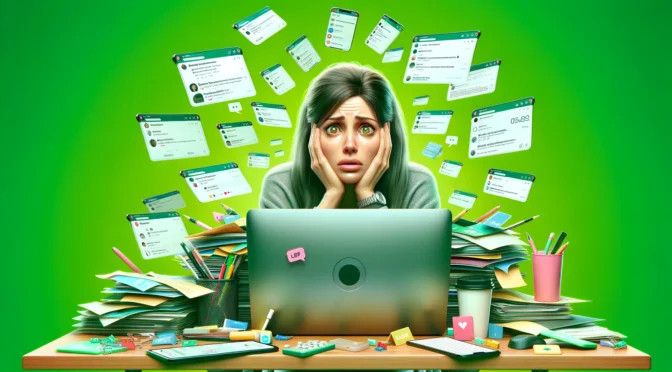BLOG
5 Elements of a High Converting Email

Email marketing has several different purposes: increasing brand awareness, promoting an offer, or sending out an event invitation. The goal is to encourage your database to complete an action – to download an ebook, read a blog post, request a call back, and ultimately, convert a customer. But what kind of email content converts your lead into a customer?
Keep reading to find out how you can incorporate our Top 5 Elements of a High Converting Email.
1. Compliance
Let’s get the boring one out of the way first – compliance. When it comes to compliance, it’s always better to be safe than sorry. In Australia, the key factor to keep in mind is that any message you send on behalf of your organisation is regarded as a commercial message. Even after you have gained consent to send commercial messaging to a contact, it is mandatory to allow unsubscriptions. But what makes compliance high converting? If we can cut out all the people who aren’t interested by giving them the option to opt out, then we can more adequately nurture those who are left.
Here are two things you need to consider about compliance:
Footer
All of your footers should include: your business name, business address, privacy policy and the option for users to opt out. This is where you can ensure that there is an opportunity for users to unsubscribe.
Spam
The cardinal sin of all email marketing is being marked as spam. This drastically hurts your sender score, but is something that your mandatory unsubscribe option can also combat.
But how is compliance going to ensure that your email is high converting? Letting uninterested contacts opt out means that the people remaining are more likely to convert later down the nurture stream.

2. Relevant content
On the spectrum of email marketing, one end has batch and blast, and the other has right time, right message. While it is not always realistic to aim for right time, right message, it is possible to get close by making the email content as relevant as possible.
Here are two things you should note in order to send content that is as relevant as possible to your contact.
Stage of the decision making process
Based on where the user sits in the decision making process, the type of information they want to consume differs. During the awareness stage, they may want to learn broadly about the brand and products, whereas during the justification stage, they would more likely want specific details about your product’s key selling points.
Aligning your email content with what stage a user is in ensures that when it is received, it is as relevant to the main points they would be most interested in during that stage. For example, depending on the level of consideration associated with your product offering, its price point could either be most effective when mentioned at the start of the decision making process or at the end. Make sure you map out the buying process for your customers so that you can best facilitate their needs.
Timeliness
We all know that autoresponders or thank you emails should be arrive in an inbox almost immediately after a form submission, but what about after that? How often should you send follow-up emails and nurture emails after the initial autoresponder?
Best practices are roughly 7 days for B2C and 3-10 days for B2B, but make sure you test the effectiveness of your own nurture streams, so you can better suit their individual needs.
3. Visual content
In order for an email to convert, it needs to be as engaging as possible. Visual content enables users to understand your points in a different way, expanding or elaborating on your text. While not all people are visual thinkers, adding imagery in your email content serves to draw attention and convey the message in another way. Ultimately, the imagery keeps users on the email for longer, increasing their opportunity to opt in.
Here are a couple of things to keep in mind when including visual content in your emails:
Logo
Adding your logo to an email design has several functions. Brand recognition and awareness is first and foremost, which ensures that users who receive your email will know who it’s from and be less likely to mark as spam or unsubscribe. Along with the rest of your branding guidelines, you can create emails that really emulate your brand’s identity and ensure that users are able to spot your emails from a mile away.
Images
When it comes to the images themselves, there are a few best practices to keep in mind. Some businesses make the mistake of creating their entire email using images, which means they’re likely to run into the following issues: images not displaying properly or the email being marked as spam by the email client.
- Use Alt text. Alt text or Alternative text will appear if the image you’ve included has not rendered correctly. You can use this as an opportunity to be creative about how your email is designed and how you are selling your service. For example, you could include additional information or titles.
- Limit images and image file sizes. Too many images can be a red flag to email clients, meaning your email could be marked as spam before it even reaches an inbox. Ideally, none of your text should be included as an image. Similarly, large file sizes will increase load time and abandonment rates.
- Size your images properly. Your email can be as long as necessary, but in terms of width, it is recommended that you stick to 600 pixels for desktop and 320 pixels for mobile.

4. Personalisation
Along the same lines of making your content as relevant as possible to users, you can also alter other elements outside of your general email copy to make the email more engaging and therefore more likely to convert.
Here are a couple of ways to get started:
Field merges
Depending on the kind of data that you’re collecting and what might be most relevant to your customer base, field merges are an excellent way to substitute content with the recipient’s information. This helps you to avoid leaving areas like the greeting blank and gives you new opportunities to make the messaging more specific, whether that means including the recipient’s birthday, location or appointment time.
Make sure that when you’re setting up field merges in your marketing automation platform, that you create default values for if you’ve yet to collect a piece of information from a particular user. For example, many marketing automation platforms use email address as the unique identifier, meaning that you do not need to input a first or last name in order to be created as a contact. In this situation, you would need to set up the field merge to default to ‘friend,’ ‘there,’ or ‘valued customer’ to ensure that there isn’t an empty space or something else coming through.
Dynamic content
Many marketing automation platforms give you the opportunity to create emails with content that changes based on a contact’s information, behaviour or the preferences they have set.
The following are a couple of ways you can set up rules for dynamic content:
- Location. Whether this is a data field that you’re collecting or information that is collected by a script on your website, you can use this to set rules for location-specific offers. For example, if your organisation services nation-wide, you can create rules to only show relevant offers to people in a specific state or region.
- Email preferences. Unlike location, this information can not be inferred. It is instead the preferences that are inputted by contacts on your subscription management
5. Sign off
Now that all of your email content has been consumed by the user, it’s time to leave a lasting impression. They’ve made it this far, so it’s crucial that you leave them wanting more.
Here’s how to sign off your emails:
Email signature
If your emails are coming from a representative of your organisation such as the owner or a salesperson, it will appear far more personal and one-to-one if you include the rep’s email signature in the relevant communications. The recipient will feel as though the email has come directly from the rep, increasing their rapport.
This will also increase opportunities for the user to get in contact. You may decide to use a different phone number or email address in the signature so you can track how many people are coming through from the email.
Call to action
What better to convince users to convert than an actual call to action? There are two things to note when creating a call to action button for your email:
- Make it relate to your email content. If you’re giving advice on finding the right Diploma to enrol in, encourage users to find out more about the course.
- Make the button/link clear. When the user is navigating through the email content, your CTA button/link could easily be overlooked and gone unnoticed. Make sure the colour stands out and your copy leads up to this action.
The key thing to keep in mind is that you want to make the experience as personal as possible by catering to specific needs, and marketing automation makes it just that much easier, with all of these functions readily available for use.