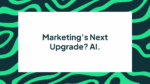BLOG
How to Use Visual Content in Email Marketing
Visual content emulates the phrase, “A picture is worth a 1000 words.” For property developers, photos help potential buyers imagine themselves in the houses they are browsing, and if students can get a look at a higher education institution’s campus before even setting foot in the classroom, they will feel more at home at your school.
With all the benefits of visual content, digital marketers are now more than ever focusing on creating visually stunning email marketing campaigns to attract buyers and encourage click-throughs. Here is your complete guide on how to use visual content in your email marketing.
Show it like it is or how it will be
When first choosing an image, you must decide if you want to tell the present or the future. Depending on which type of product you are selling, you might choose one or the other.
For physical products, a present, literal image of the product will work best. You want a few solo shots of the product with a good background, and if you are using multiple shots, style each photo in the same manner. This creates consistency and brand awareness among readers. They know what to expect from you
Services are better photographed in the future sense to demonstrate a feeling or show off a benefit your buyer will receive. A financial firm might portray smiling small business owners hard at work or happy families who now have the financial freedom to take a much-needed vacation, thanks to their savings.

Take advantage of sightlines
When you are looking at a photograph of a person, how often do you feel yourself consciously following the eyes of the photographed person? This is called the sightline, and if you follow it without realising it, then there is a good chance your readers will too.
If you are using people in your visual content, be conscious of where they are looking. If the visual content is side-by-side with a block of text, make sure the photographed people are looking towards the text, not away from it.
Of course, other images have sightlines as well. Look for other lines in your photographs, such as the horizon line or the outlines of houses. Take a moment and assess where the lines in the photograph are pointing you to, then try to move the photo around your email to create lines pointing to important information, such as headlines and contact information.
Smaller images load faster
Now that dial-up Internet is mostly a thing of the past, most buyers expect their website pages and emails to load in a matter of seconds. Any longer, and they may lose interest altogether. Because of this, it is important that you choose your images and sizes carefully. The smallest and the leanest photos load the fastest.
Digital cameras have made everyone a photographer, but each camera comes with a variety of sizes and resolutions. While you may like photos with higher resolutions, these photos are bigger and take longer to load. If a buyer is looking at your email on his or her phone in an area with weak WIFI, your email may load very slowly, and before it even finishes, your buyer has already deleted the email.
When taking photos from a digital camera, reduce the image’s size and resolution. Opt for the lowest possible quality, but do not worry. Even the lowest resolution will still look great on an email.

Do not use fluff or unnecessary images
In 2010, Jakob Nielsen, co-founder of the Nielsen Norman Group, conducted an eye-tracking study of web visuals. The study found that people paid the most attention to ‘photos and other images that contain relevant information but ignore fluffy pictures used to “jazz up” Web pages.’ For marketers, this means that filling up an email with decorative images is a waste of time. It is better to use images that contribute information to the email.
This is especially important when it comes to stock photos. Many of these photos tend to look fake or obviously staged, and if buyers are not looking at them anyway, you might as well leave them off the page entirely. Instead, focus on images that showcase your product or service in action.
Show off your personality through images
Your brand has an identity, a personality that shows through in your marketing content. A property developer for beachfront properties use cool, laidback language and use light blues, yellows and whites in ads and website design.
Your visual content can add to your brand’s personality. The beachfront property developer might choose images of the beach and maybe people walking up and down the coast. Choosing a cityscape would only confuse buyers.

Do not overdo it
There is definitely such a thing as too many images. If you crowd your emails with too many images, buyers will not know where to look. They may feel your emails are too busy and messy, and they might unsubscribe from your emails entirely.
Keep a few of these tips in mind as you consider visual content:
- Visual emails should be short. Too much information could overwhelm subscribers.
- If the email has a large visual aspect, keep your text brief. Make your call-to-action (“20% off offer expires soon”), offer a brief explanation (less than 20 words) and move on.
- Look to Pinterest for examples on showcasing multiple items at a time. Pinterest boards combine similar products together artfully and you can mirror your emails to look like these boards.
- Remember that some subscribers have preview panes. Images might not show up if users have Images turned off in the preview panes (this is usually the default setting). While you cannot tell how many of your subscribers will have this feature, make sure your headline and subject line are equally as engaging so subscribers will still want to open the email.
Great visual content can add style to your email marketing campaigns, but you should not be including visual content for the sake of including visual content. As we discussed earlier, your buyers will not be impressed. Take the time to choose sharp, clean photos that add something valuable to your emails. Your email subscribers will appreciate the images if you choose them with purpose.