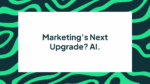BLOG
Google’s Latest Adwords Update
Just when you think you have Google Adwords figured out, the platform changes again. In this case, however, it seems that the changes will definitely be for the better. In April 2015, Google Adwords announced some of the newest changes and updates to its software that will roll out gradually, and the impact appears to be significant.
Here’s what we know about these features already, according to the experts at WordStream:
- The new features are optional to use (as opposed to last year’s changes).
- None of the programs will be retired from the software.
- All of these features will come out over the next few months.
Here are the Adword changes you need to be aware of and prepare for if you want to stay ahead of the Adwords game and optimise your lead generation strategy.
Mobile Focus
Lately Google has placed an enormous amount of focus on mobile searches. In May 2015, the company officially announced that mobile searches had finally surpassed desktop searches in 10 different countries, including the U.S. and Japan. Google first responded to this change by updating its search algorithm, placing a higher level of importance on websites that were mobile friendly and responsively designed.
Now that same shift if coming to Adwords. Google is focusing its attention on what they call “micro moments,” the moment a person decides they want to buy or do something or go somewhere. To better tailor to these searches, Adwords will use a more dynamic app features, including:
- More accurate targeting: Adwords will be able to target the specific apps that people use, how often purchases are made on those apps and how much those apps are used. With this information, advertisers can send out targeted ads to specific app users. For example, if you’re regularly using an app to keep track of how much exercise you’re getting, then you might receive ads for weight-loss products, services or calorie counters.
- More ad promotion on YouTube: About 40 percent of all YouTube watches are on a mobile device, says the site’s latest statistics. You will now start seeing more ads and other promotions on the mobile YouTube site.
- More targeted re-engagement: Not all apps are used after being downloaded. About 80 percent of them are used once then discarded, says Google. To avoid this, Adwords will engage more with the ads that will send users back to apps that were previously deleted.

Ad Customising
This new feature will allow your text to adapt in real time to the user’s search query. It is especially useful if you’re using your ads to create urgency, such as promoting a limited-time offer or a sale that has a definite end date.
The new ad customising tool lets you automatically update your text without having to manually change the ad text every day. Let’s say you have a weekend sale that starts on Friday and ends on Sunday. Your ad text reads, “Don’t miss out! Sales ends in X days,” in which X will represent the number of days until the sale ends.
Now replace that X with a {= and set up the countdown using Google’s tools. Once you set your end date, launch your ad and see how your conversion rates change.
Adwords Editor 11
If you’re a frequent user of Google Adwords, then you probably use one of two platforms for most of your work: Adwords Editor 11 (or 11.1) or Adwords Editor 10.6 (or older). Starting on June 30, Adwords Editor 10.6 and older versions will no longer be supported. The newest version, which was originally rolled out back in December 2014, will be the only accepted editor available.
Adwords Editor 11 was a big update from the 10 versions. Here are some of the biggest improvements:
- Side-by-side window features that allow you to easily go between pages, rather than tabs.
- Improved search abilities.
- Bulk editing across multiple campaigns at one.
- Shared Library comes to Editor 11.
- New keyboard shortcuts and updated redo and undo buttons.
Luckily, getting the newest version is simple. Head to this website and download the newest version for yourself. Update to the big leagues and see all you can do.
Cross-account Campaign Management
If you’re managing more than one account at a time, listen up! The newest feature that was just released in June 2015 is ready for action, and it’s about to make your life much easier. With this update, you will have better control managing cross-account campaigns, using high-powered analytics tools and improving your overall control of your accounts.
This update brings a new view to the table: Campaigns. Accessed from the manager account dashboard, this view lets you see all of your campaigns at once and allows you to do campaign-level activities all from the same view. You can view and edit up to 20 accounts at a time and make changes by adding additional columns, updating the daily budgets or setting up filters.
Best of all, the reporting capabilities found in the campaigns section are now supercharged to remain on par with each account’s current standings. Before, you would have to navigate through each account to finally find just how well your campaign was actually doing. The information on the campaigns view was not as accurate. Now with this improved system, the campaign view will be up to date to save you time.
No longer do you have to toggle back and forth so start thinking of ways you want to streamline your campaigns.
Google Adwords is changing again, and this time, plenty of people are getting excited. Which of these updates interests you the most?