Adobe Marketo
Engage Managed Services Partner
Elevate your marketing automation with expert Adobe Marketo advisory, consultation, and managed services tailored to your business needs.
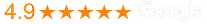
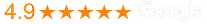
Are you currently using or planning to implement Adobe Marketo Engage across your marketing operations? Imagine orchestrating seamless, data-driven, and automated marketing journeys that align with your sales processes—powered by experts who know how to get the most from your Marketo investment.
At Social Garden, we help businesses unlock the full capabilities of Adobe Marketo through tailored advisory, consulting, and managed services. Whether you're focused on nurturing leads, running multi-channel campaigns, or measuring marketing impact, our team ensures your marketing strategy is automated, scalable, and effective.
We’re the Adobe Marketo Implementation Partner that helps you turn your Marketing Automation into a profit centre. Social Garden will help you maximise the effectiveness of your marketing campaigns. Building best-in-class campaigns, nurtures, web personalisation, and enabling your sales team and management to utilise the data is what we do best.
We offer marketing automation strategy and customer journey mapping to boost engagement, followed by lead nurturing and scoring strategies tailored to your audience’s lifecycle. As a trusted Marketo implementation partner, we optimise email marketing, event campaigns, and ABM, and can audit platforms to enhance campaign effectiveness, deliverability, and engagement.
We cover expert setup and management of lead scoring, nurturing, and campaign automation. We’ll create custom email templates, landing pages, clean and organise your database, and integrate Adobe Marketo with your systems. Real-time tracking and optimisation will deliver valuable insights into your campaign performance, helping you get the most out of your Adobe Marketo implementation.
Transition to Adobe Marketo seamlessly with our expert guidance. We’ll configure the platform, migrate your data, and integrate it with your existing systems. Our approach includes domain validation, lead-scoring setup, and program configuration to ensure optimised performance and a successful transition to Marketo, helping you build the best possible marketing automation strategy for your business.
We have extensive experience implementing large-scale solutions that integrate multiple Adobe Marketo products.
Multi-Channel Campaign Orchestration – Run coordinated campaigns across email, SMS, paid media, and web for consistent brand messaging.
Automated Lead Nurturing – Develop personalised lead nurturing programs to guide prospects through the funnel.
Behavioural Triggers & Scoring – Identify and prioritise high-intent leads with custom scoring models and behavioural insights.
Lead Lifecycle Management – Align your sales and marketing teams with defined lifecycle stages and routing logic.
CRM Integration – Seamlessly connect Marketo with Salesforce, Microsoft Dynamics, or your preferred CRM to enable bi-directional data sync, streamline lead handoffs, and ensure accurate closed-loop reporting.
Sales Insights – Empower sales teams with real-time visibility into engagement history through Marketo Sales Insight (MSI). Prioritise outreach, access Interesting Moments directly in the CRM, and surface high-intent leads and accounts through Best Bets and Watch Lists. Ensure your sales teams are focused on the right prospects at the right time.
Program & Campaign Performance – Gain real-time insights into campaign performance, conversion metrics, and marketing-attributed revenue using Marketo's built-in analytics, such as Program Performance Reports, Email Link Performance, and Landing Page Analytics.
Custom Dashboards – Build executive-level dashboards to track KPIs, ROI, and marketing impact by leveraging Marketo Performance Insights (MPI)
Advanced Journey Analytics – Unlock deeper visibility into the buyer journey analyse lead and account engagement. Use Smart Campaigns and Engagement Programs in tandem with Personas, Tags, and Segmentations to track behavioural trends and funnel velocity. Identify drop-offs, accelerate lead nurture, and optimise content based on performance insights derived from Revenue Cycle Modeler (RCM) and Journey Analytics.
Segmentation & Targeting – Create dynamic audience segments using behavioural data, demographic filters, firmographic traits, and predictive engagement scores. Leverage Smart Lists and Segmentation features to personalise campaigns and monitor your database more effectively.
Marketing Ops Support – Streamline your tech stack with best-practice architecture and automation hygiene.
Team Training & Enablement – Upskill your internal teams to confidently manage and optimise campaigns in Marketo.
Check out these case studies where we’ve leveraged our Marketo expertise to create a ton of value for our customers.
BOOK A DISCOVERY CALL TO DISCUSS YOUR REQUIREMENTS
"*" indicates required fields