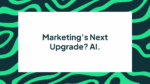BLOG
10 Google+ Features You Need to Know
Google+ is commonly misconstrued as having been created to compete with Facebook, but there is a lot more to G+ than meets the eye. In fact, it has a whole set of functions and benefits that Facebook can barely keep up with. The tools that it offers are extremely useful for marketers but they are, at times, not particularly easy to wrap your head around.
To help you out, here is a list of tips for using the best Google+ functions to help market your business:
Google+ Embedded Posts is a feature that allows you to put your Google+ posts directly onto your blog. Whenever you post something on Google+, it will eventually get lost somewhere along the news stream. By using Google+ embedded posts to revive your post, more people will be able to see what you’ve posted about when it’s included in a recent blog post. In addition, the Google+ posts you add onto your site can gather +1s (the Google+ version of a ‘like’) and shares from users who are visiting your site.
Google+ Auto Awesome allows you to create GIF-like animated videos from photos and/or videos that you have on your phone or those you’ve uploaded onto your Google+ profile. The best part is, you don’t actually have to create the video because you can simply upload it onto Google+ and then wait for a few minutes for the video to be made. To have your video made, just download the Google+ app onto your device and enable the Auto Backup, Auto Awesome, and Auto Enhance settings.

Hangouts on Air is a free video broadcasting service that allows you to stream a live feed to your YouTube channel. It’s completely integrated with Google as well. Hangouts on Air allows you to reach out to a larger audience by allowing you to build your own audience and visiting Hangouts on Air shows held by other Google+ users.
Google+ Circles allow you to segment your audience into different categories. Depending on the circle and the type of content you want to share, you can instantly create circles that include certain people. For instance, you can choose to create a circle for shareholders where you share business-related information and another circle for subscribers or potential contacts wherein you can share info on the latest promotions.
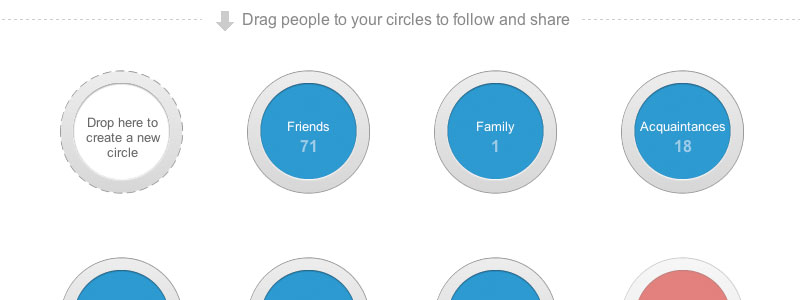
+Post ads allow you to amplify your content to create conversations amongst more people. +Post ads create ads based on different Google+ posts and runs across Google’s ad network. What it does is encourage people to comment, join a hangout, +1 or follow you from within the context of the ad. In other words, the viewers don’t necessarily have to be in Google+ to be able to interact with you from within the ad.
Use pictures, because nothing grabs users’ attentions more than great images. The images you upload onto Google+ aren’t restrained to certain sizes and resolutions, like the ones you would upload onto Facebook or Instagram. Google+ doesn’t resize or crop out your image, so you can take full advantage of this feature by adding more uncropped and untouched visual content onto your Google+ page.
Speaking of pictures, did you know that you can also use your Google+ account to store pictures from your phone? Google+ is a reliable spot where you can upload images and delete them from your phone to free up some memory. Once the images have been uploaded onto Google+ you can then enhance them or edit them or create image galleries. If you like, you can even share all these pictures with some of your Google+ circles.
Try formatting your posts so readers can know which parts of your posts are important. For instance, you can try highlighting the keywords on your posts for emphasis, by adding “*” before and after the text to make it bold, and “_” to make it italic. Using these formatting tips, your readers can easily scan your posts for keywords that interest them.
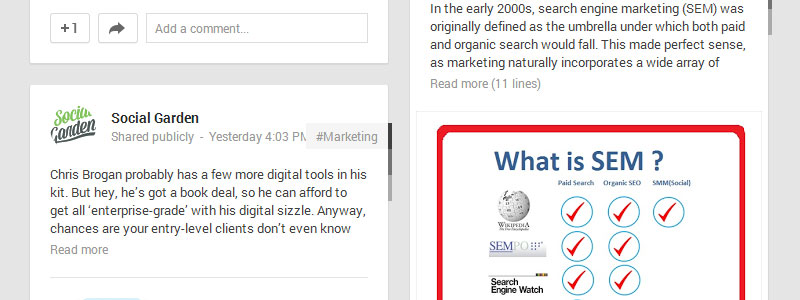
Keep the hashtags relevant. The hashtag functionality is also available on Google+. By using the right ones, you’ll find that the reach of your posts will be far greater and you will engage your target audience a lot easier. Like Twitter, Google+ also has its own set of trending hashtags, so you can use any of the trending topics that relate to your business.
Use YouTube integration to reach a wider audience in your Google+ circles. You can post YouTube videos into your Google+ posts. This can also act as twofold engagement since the comments people leave on your Google+ posts will also be posted onto the comments section of your YouTube video.
Track your social media marketing efforts. There are many ways to track whether or not your marketing campaign is generating traffic or not. However, there are three reliable analytics tools that you can use for Google+. SumAll gives you a visual summary of published posts, how much engagement they get and the new Google+ followers you’re acquiring. CircleCount provides you with a database of influences, and they can be turned into valuable connections. Lastly, Steady Demand’s Google+ Brand Page Audit tool can analyse your brand page to ensure that you’ve set up all the functions and options to optimise the way your brand uses Google+.

Google has created an almost completely unique experience through the functions of Google+. It offers many innovative, new ways for businesses to promote themselves and engage with potential customers and clients. We don’t need to mention again the importance of Google+ for Search Engine Rankings! But it can be much more than just an SEO boost – try it out and let us know what you think!