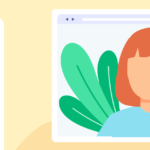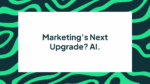BLOG
5 Steps to Create Display Walk-Through Content on a Budget
The property market is facing a huge challenge at the moment as the sector navigates adapting to COVID-19. How do we sell homes to people when they’re unable (or unwilling) to visit displays in this time of social distancing?
What we do know is that people more than ever are stuck at home and engaging in content, so the answer is simple… let’s bring the display home experience to them!
At Social Garden, we have been creating display home walkthrough videos for years, and in the spirit of camaraderie in these unprecedented times, we wanted to share our top 5 steps to create maximum impact with your display home videos without affecting or reducing your marketing budget.
By following these 5 simple steps, we hope to empower you to create engaging display home videos that enable home buyers to engage with your product without leaving the comfort of their own home!
STEP 1
Show your face.
People buy from people! Keep your viewers’ interest by showing your face, giving a quick intro to explain where you are and the value you’re going to deliver in the video.
The key to an effective video is the first 5 seconds. If you can capture the audience’s attention from the get-go, you’re much more likely to hold their attention through the whole video.
Keep your energy levels up, and start by looking at the camera. Remember: you’re not just selling the product, you’re selling the whole consultant experience. This is your opportunity to build trust.
End the video with a short wrap up on the features and benefits of the product along with next steps… “Call to book your one-to-one display suite appointment.”
STEP 2
Build your toolkit of content apps.
In this era of influencers and social media, there are now so many tools and apps available (at little or no cost) to facilitate a polished and professional outcome, even when filming on a mobile phone.
Here’s a round up of some of our favourites tools:
- Get yourself a low-cost video production kit from Wrappt – with everything to turn your mobile phone into a full audio visual production studio from $600. Want to start a little smaller? A humble selfie stick is the way to go.
- Edit your videos and add sound with Splice – its less than $5 per week, and a great way to edit out those slip ups, add sound overlays, and cut between the consultant speaking to camera and detail shots of the home. By implementing just a couple of editing techniques in your videos you’ll transform them from lo-fi to professional in no time!
- Add Subtitles and Captions – if you’re uploading your videos YouTube, there’s a great tool to automatically generate subtitles within the platform. You can also use apps like Vemely.com to generate captions and subtitles. Top tip: double check any automated text is 100% correct before you push your video live.
STEP 3
Create content purpose built for your online channels
Whether you’re using Facebook, Instagram, Snapchat, TikTok, YouTube or a mix of them all, when planning your content make sure that you prepare and cut unique videos for each of your channels and the various placements you can utilise on each channel.
When filming for display home, you should create:
- 1 x 2 minute video in landscape format, to be used on your website, landing pages and uploaded to your YouTube channel.
- 1 x 30 second video in landscape format to be used across your Facebook advertising (this can be a quick cut down of your 2 minute video).
- 2-3 x 15 second vertical format video to be used across Instagram Stories. 15 seconds isn’t a long time, so each cut should focus on a different key selling point (this could be a different room of the house or brand pillar).
STEP 4
What is the story you’re trying to tell?
There are two key themes that you need to communicate in your display home walk-through videos:
- Sell. Your. Why. What is special about your brand? For home builders, think about the unique selling points for your business and how that impacts the quality of the build and product. For developers, what is special about this project? Think about creating stand alone videos to communicate the vision and pillars of the project as a whole. This is a trust exercise after all (now so more than ever) and why should they trust you?
- The quality and features of your product. Show the detail, get up close to the stone benchtops, show off your cabinetry, pan across the open plan living and alfresco. Remember that this video needs to reflect the prospect’s experience in a display home – as they can’t look and touch, you need to do it for them.
STEP 5
Distribute your content effectively
If you’ve completed steps 1-4 it’s time to get your content in front of an audience of property buyers. To make the most of the content you’ve created, make sure you distribute via your organic and paid channels.
Organic Channels:
- Distribute your videos via organic social posts on Facebook, Instagram, YouTube and the consultant’s LinkedIn channels. Ensure that you’re using the right formats for the right channels – this is where your 30 and 15 second cuts are better placed.
- Your website – do you have a section on your website for blogs and videos? If not, hold your longer form video content on a YouTube channel and direct your email communications to this instead.
- Landing pages – if the goal of your landing pages is to convert, video (however compressed) may slow your page and impact conversion rates. Start slowly with this one, we recommend you initially implement this as a split test to understand the impact on your lead generation before going all-in.
Paid Channels:
- Video content is perfect for creating a really strong brand awareness campaign to build audiences at the top of your sales funnel.
- Utilise this content to retarget website traffic with the objective of lead generation – in a soft market the key to successful marketing is efficiency in spend, so avoid wastage by implementing a really strong retargeting focus to your digital customer experience.
- Nurture existing prospects during this period of uncertainty through both email and social touchpoints, leveraging your walk-through video content to keep prospects engaged with your product, project and brand.
If you follow these steps, you’ll be headed in the right direction when it comes creating your own display home walk-through content. Still unsure? Reach out and see how Social Garden can help both capture content and edit supplied content to support your sales process while you navigate what social distancing means for your business.
It’s a brave new world out there. But we’re ready for it!