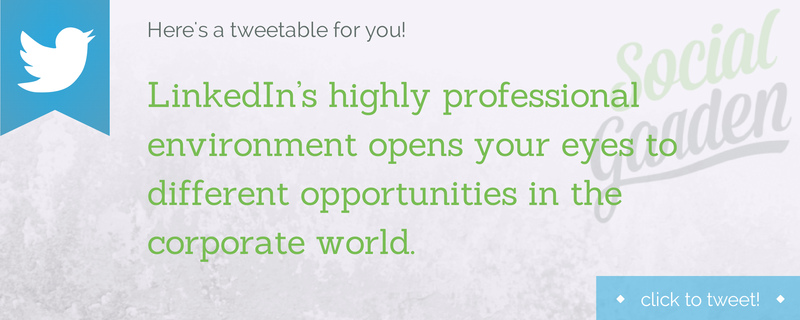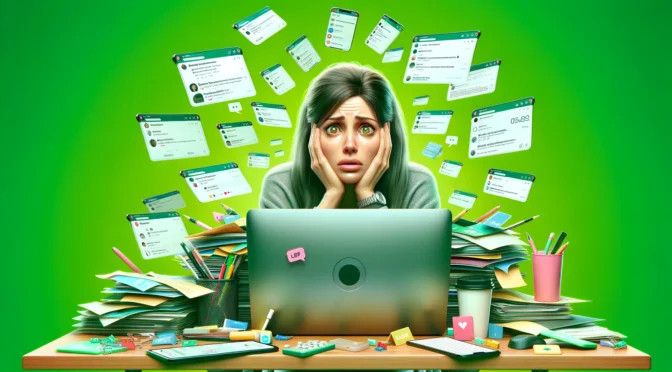BLOG
LinkedIn Brand Page Best Practices

Businesses both big and small now choose to be on LinkedIn for a number of reasons. Not only is it a social network for professionals, but it’s also a great way to get in touch with other businesses and potential employees. LinkedIn can also be the social media platform of choice when you want to make announcements or updates to be seen by your employees. These announcements can range from a successful product launch to a new blog post on the company site. LinkedIn’s highly professional environment opens your eyes to different opportunities in the corporate world. Here, you can find advice, new content and think pieces that can stimulate your mind and give you a new perspective on what’s going on in the world of business.
Companies who are looking to launch a LinkedIn company page, however, do not know where to start or what they can do to make their page stand out. It’s no secret that thousands upon thousands of different pages, companies and businesses are on LinkedIn. So what can a company do in order to get the engagement they want to get? What are the best practices for setting up a LinkedIn business brand page? There are lots of different ways to approach LinkedIn, but there are also some best practices for businesses that we’d like to share with you. Here are some easy LinkedIn marketing tips that will help boost your brand and get more traffic to your LinkedIn company profile.
Make your banner stand out
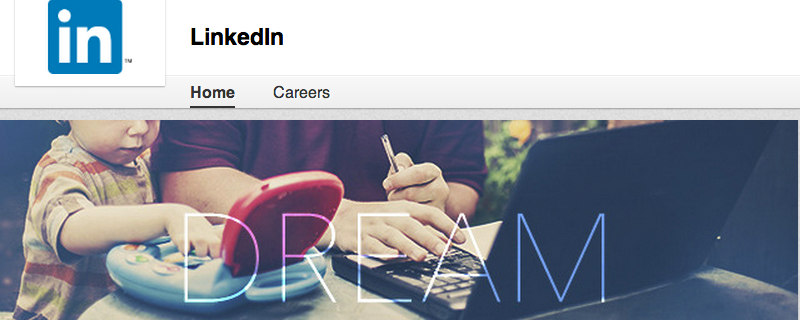
LinkedIn’s banner
Once you create your LinkedIn company page, it’s time to customise it. Like the cover photos of Facebook and Twitter, the banner is the first thing that a user would notice when they stumble upon your site. At the top of every company page is a banner that shows what the company is all about. If you’re looking for the perfect banner for your company’s LinkedIn page, make sure it stands out and reflects your company’s message. Make sure it’s of high quality, with your logo visible in the banner aside from the logo at the top left side of the page. This will let people know that this is your official page, and that you’re taking your LinkedIn presence and your brand seriously.
Make your description comprehensive, but concise.
Sometimes it’s hard for social media managers to determine what should and shouldn’t be on their social media bios. In this case, make your LinkedIn company profile as SEO-friendly as possible. This allows other users to easily see your page when they’re looking for businesses within a certain industry. In the business description, you’ll see more specific questions that ask for your specialties, your official website, the industry you’re working in, and more. It’s important to fill these in as these are also helpful for narrowing down user searches, and they also instantly draw the eyes of users who are just looking for the most crucial company information. In addition, if you’re providing links, ensure that all of them work, lest they discourage users from checking out your business.
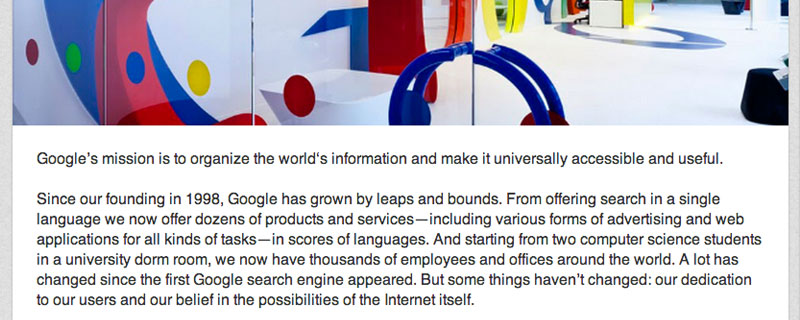
Google’s description on their LinkedIn page
Add a video
Some users may not be so keen on reading tons of text on your page. For users who are more visually oriented, a YouTube video may be the best way to work around this. A short YouTube video that summarizes what your company is all about can be the perfect medium for attracting potential clients. You can have just a short 30-second video along with a longer and more comprehensive video for users who are interested. However, make sure you don’t rely too much on the video that you forget about those who would much rather read text.
Get some followers
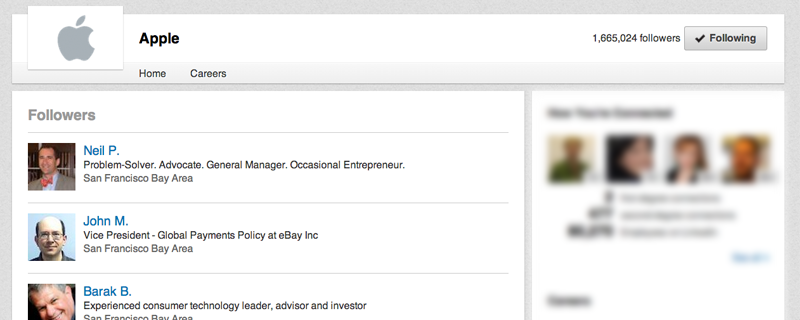
Followers on Apple’s LinkedIn page
This is easier said than done, but in this case, the most basic steps are the most crucial ones:
- Start off by actually adding a “follow” button to your LinkedIn business page. This isn’t automatic, so you have to set this up first.
- Announce your LinkedIn business page to other people by using your other social media accounts. Chances are the people who are interested in your business on Facebook and Twitter may also be interested in what you have to share on LinkedIn. In addition, explain what you have to offer on LinkedIn that they won’t be able to see on other social media sites.
- Your employees should also be on LinkedIn. When they are, ensure that they list your company as their current employer. This allows your company logo to show up on their profile so other people who visit their profile can be redirected to your company page.
- Follow other companies on LinkedIn, and they may follow you back. But don’t stop at following. Like and share their updates and join in the discussions in their posts. When people see that you’re also an expert in the industry, they may be encouraged to follow you as well.
Make your posts matter
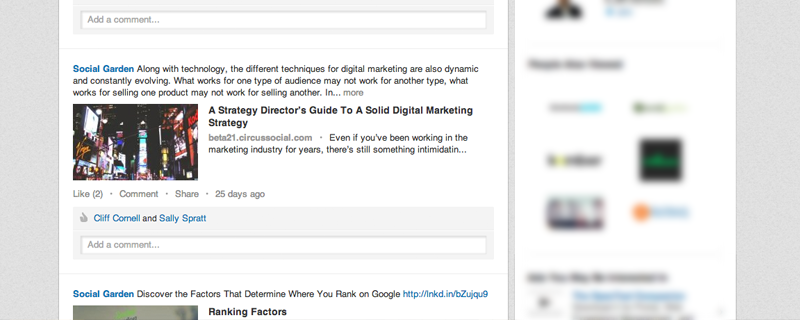
Social Garden’s page feed on LinkedIn
LinkedIn is, after all, a social media page. So your updates will be seen by your network. Some small businesses are at a loss when it comes to what they should be posting, so they just end up posting erratically. Don’t be one of those companies! There are tons of great material that you can post an promote on LinkedIn, and here are just a couple of examples:
- Company updates can be used to update both your employees and the public about what’s going on in your business. These updates can range from new acquisitions, mergers and even company milestones like anniversaries.
- Slideshow presentations about your company can also be seamlessly shared through LinkedIn via SlideShare.
- Relevant information about your industry makes for great posts. For instance, if you’re in the food service industry, new laws or groundbreaking discoveries can be your content of choice. This helps to show that your company is relevant and up-to-date with current events.
- Some words of wisdom are always welcome on LinkedIn. Inspirational business quotes and some anecdotes from legendary business owners are a great way to attract people to your page.
- Infographics are highly effective across all social media marketing platform. They can be highly relevant, entertaining and informative to both your employees and your connections on LinkedIn.
- Whenever you’re posting anything, remember that you are allowed to customize the image you use for that link. Some links have a default image such as the site’s logo, and these types of images may not be the most click-worthy. To remedy this, choose an image that’s relevant to the title of the page and use it as your default link image.
The best way to make your mark on the noisy social media landscape is to have a clear message and post meaningful, relevant content. By applying these tips, your company’s LinkedIn page will have a sharp appearance, all the information your visitors need and a little extra for people who want to dig deeper.