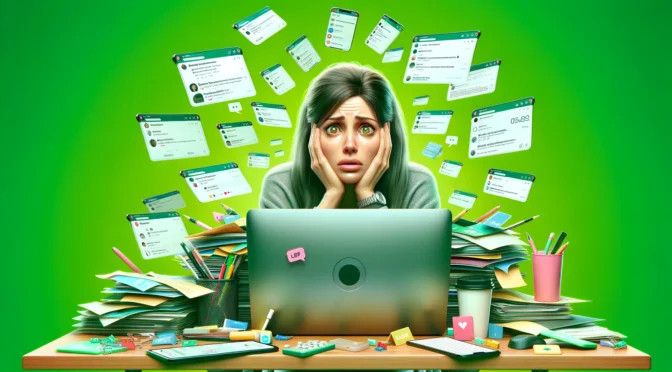BLOG
Guide to the 12 Greatest Infusionsoft Features

You might have heard of the hype surrounding Infusionsoft and thought to create an account for your business. Now, you find you can respond to customer behavior such as their registering to your site or adding items to their cart, as well as providing payment option information onto their account.
However, you may notice that your email campaigns and email auto-responses don’t seem to be translating through to sales.
“Is this all Infusionsoft does for me?” you ask. But before you start waving your fists and feel duped that you opted into a useless package, consider this: there are a few nifty, unnoticed tricks that you’ll want to try out before you give it up altogether.
We’ve put together a list of our top twelve favourites, which may help you generate more leads and sales. For instance:
1. Use tags anywhere you can. In using tags, try to group your customers based on what they’ve bought in the past and what they might be interested in in the future. These will then help you divide your database into separate “categories”, wherein you can take specific approaches for specific customer profiles. Can you imagine having three hundred prospective customers and one hundred real customers, and you attempted to redirect them all to the same splash page? Current customers would feel like you’re still trying to lure them in when they’ve already been loyal buyers for years.
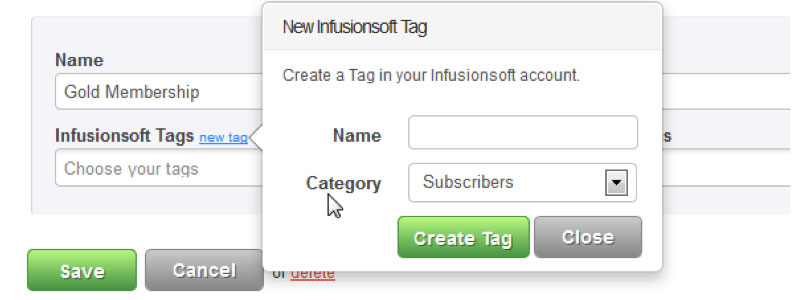
2. Update your brand in the branding center. The branding center can help you to create and edit design styles for your emails, forms, landing pages, thank you pages and direct mail pieces. There are a dozen different layouts you can choose from, ranging from the minimalist look, the text-heavy look or the colorful look. The most important piece of branding – your logo – can also be designed by this feature. You may think one size fits all, but when you’re using your logo for external pages, banners and ads, you’ll find a tool to tweak the size of your graphics will come in handy.
3. Establish your sales process. As the level of interest in your prospect changes, so too should you change the type of sales information you give out. Your sales pipeline may have numerous, fields of information which should be altered, depending on the cycle and the number of interactions you need in order to close the deal. You can do this automatically by setting up which actions would trigger (what sort of) interaction from a sales representative. Think of it as strategic follow up that happens when triggered, and not at random.
- Have you campaigns set up. Infusionsoft offers campaigns that you can choose from and download, which range from simple birthday greetings to emails informing customers of a new product launch. Once installed, ou can then customize the campaign before you run it; and you’ll be informed the newsletter will be sent, and when the follow-up will be sent.

5. Let Infusionsoft handle some tasks. There are plenty of different functions that Infusionsoft can perform, which will take some of the more tedious tasks off your hands. For example: Infusionsoft handles data entry, contact importing and tagging, among so much more. Why not let your automated system handle these, while you focus on more creative tasks?
6. Start pulling reports. Reports help you keep track of what’s going on in your business. Infusionsoft can generate and present them in a fashion that’s easily understood, or especially customised. You can monitor your sales by their QuickBooks status, determine who owes money or your profit margins, and look at failed credit card transactions. Instead of just relying on Infusionsoft to respond and do the marketing work, it’ll provide you with a clear picture of what’s happening in your business.
7. Use automatic lead scoring. How interested is a prospect in your site? How can you tell? Infusionsoft’s able to clarify what leads are working for you, and what aren’t, which’ll help you decide which strategies your sales reps should continue. These scores are based on the tags applied to a prospect, the web forms they’ve submitted, the links that they’ve clicked and how many of your emails they have opened. Moreover, you can view these prospects scores in the contact’s opportunity record.
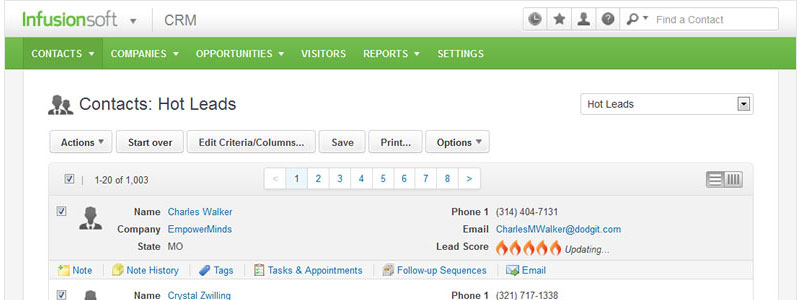
8. Customize your dashboard. Pick only the processes that are relevant to you so that you won’t have to search for them when you sign in. You can include plenty of information into your dashboard, from the number of active customers you have, to the number of potential sales you’ll be getting this week, alongside comparative information from the previous days. You can change the contents of your dashboard as often as you like, depending on what you currently need to look at.
9. Let Infusionsoft do the chasing. Every so often, a customer pays with an expired card, and without Infusionsoft you’d have to be the one to personally do the collecting. With Infusionsoft, it’s easy to enable collection via an option found in e-commerce settings.
10. Stay in touch with your customers. Just because a customer has bought from you once doesn’t mean you should leave it at that. After all, you never know if they might be interested in new merchandise you have to offer. Through Infusionsoft, you can add a tag for past customers and send them campaigns to encourage them to check out your site again.
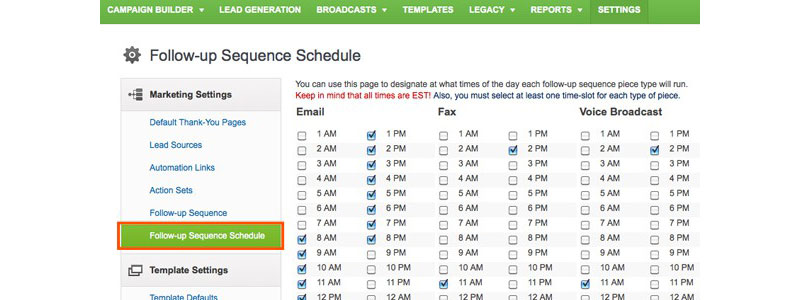
11. Take care of your prospects. Put plainly, you have to take care of your prospects, regardless of whether they’re on your site or outside of it.
12. Lastly, customize your e-commerce. Generic is bland. Bland is unmemorable. Infusionsoft’s customizable templates, branding options, and campaign suggestions, on other hand, will be able to create a unique and one-of-a-kind experience for your customers. Just remember not to bog them down with too much marketing, and to not seem aloof by ignoring them once they’ve bought something from you.